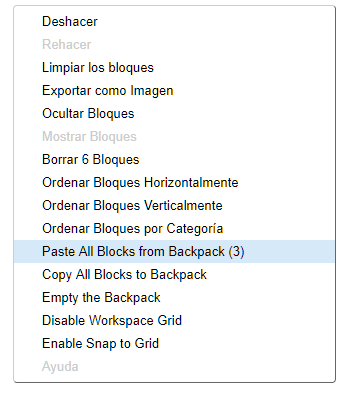Blocks
keyboard_arrow_up
Add
 BackPack
BackPack
-
 What
is the backpack?
What
is the backpack?- The backpack is a space where we can store the blocks we want and even if we close session these blocks will remain inside.
- Add content to the backpack
- All the blocks that we can use, we can drag them to the backpack. In this way we will always have them within reach in order to use them.

- Once we have dragged our block, we will have it inside our backpack and it will look like this.

- >Empty backpack
- To empty the backpack we must click on the block screen and click on Empty BackPack.
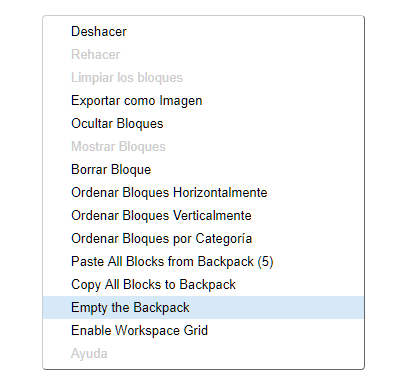
- See contents of the backpack
- If we click on it, a drop-down will appear with the blocks it contains.
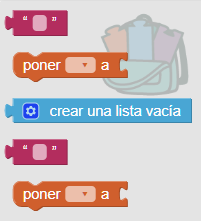
- Copy blocks
- When we have added a block to our backpack, using them is very easy. We simply open it and select the block that interests us, drag it to the screen and we have our block.
- We can also copy our blocks directly to the backpack, by clicking on the screen and pressing Copy All Blocks to BackPack.
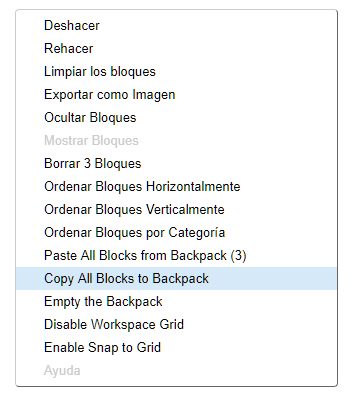
- We can also do it in reverse, that is, pass all the blocks of our backpack to our screen.