Blocks
keyboard_arrow_up
Add
 Colors
Colors
Index
-
- Box color
- Create color
- Separate color
-
 Color
Blocks
Color
Blocks
- Box color
- This is a basic color block, has a small square shape and has a color in the middle that represents the color stored internally in this block.
-
- If you click on the color, a pop-up window appears on the screen with a table of 70 colors. Clicking on a new color will change the current color of your basic color block.
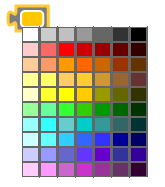
- Create Color
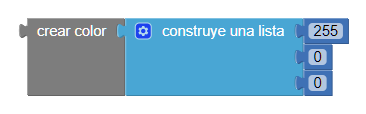
- Create color uses a list of 3 or 4 numbers. These numbers represent values in an RGB code. RGB codes are used to create colors on the Internet.
- Has a RGB color table available here.
-
- - 1º number, represents the R value of the RGB code
- - 2º number, represents the G value of the RGB code
- - 3º number, represents the B value of the RGB code
- - 4º number, is optional. This represents the alpha value / color saturation. Its default value is 100.
In order of the list we find:
- Experiment with different values and see how the colors change using this block!
- Separate Color
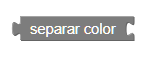
- To separate a color basically what it does is to return the value of a color block, a variable that contains a color or a property of one of the components, in the RGB code of that same color. It is the opposite of creating color.



