Blocks
keyboard_arrow_up
Add
 Variables
Variables
-
 Blocks
of Variables
Blocks
of Variables- Initialize global variable
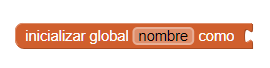
- This block is used to create global variables and accepts any type of value as an argument. Clicking on the name will change the name of this variable global. Global variables are used in all procedures or events, so this block will be independent. Global variables can be changed while an application is running and can be consult and modify from any part of the application, even within the procedures and event handlers. You can change the name of this block at any time and the associated blocks that refer to the previous name will be updated automatically.
- Get variable
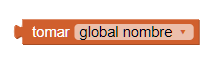
- This block provides a way to obtain any variable that has created.
- Modify variable
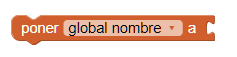
- This block follows the same rules as Get, only the variables in the Scope will be available in the drop-down menu. Once a variable is selected, the user can attach a new block and give a new value.
- Initialize variable -> Do
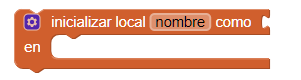
- This block is a mutator that allows you to create new variables that only they are used in the procedure that executes in the DO part of the block. In this way, all the variables of this procedure will start with the same value every once the procedure is executed.
- NOTE: This block differs from the block described below because it is a block DO. You can add statements. That's why this block has room inside for blocks of instructions.
- You can change the name of the variables in this block at any time and the blocks corresponding any part of your program that refers to the old name will be updated automatically.
- Initialize variable -> Return
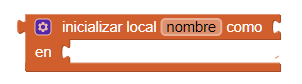
- This block is a mutator that allows you to create new variables that only they are used in the procedure that executes in the RETURN part of the block. In this way, all the variables of this procedure will start with the same value every once the procedure is executed.
- NOTE: This block differs from the block described above because it is a RETURN block. You can attach expressions to it. The expressions return a value. That's why this block has a socket to plug in expressions.
- You can change the name of the variables in this block in any moment and the corresponding blocks in any part of your program that do reference to the old name will be updated automatically.