Components
keyboard_arrow_up
Add
Activity Starter
-
Description
- - Starting another App. To do so, first find out the class
of the other application by downloading the source code and using a file explorer
or unzip utility to find a file named "youngandroidproject/project.properties". The
first line of the file will start with "main=" and be followed by the class name;
for example, main=com.gmail.Bitdiddle.Ben.HelloPurr.Screen1. (The first components
indicate that it was created by Ben.Bitdiddle@gmail.com.) To make your
ActivityStarter launch this application, set the following properties:
- ActivityPackage to the class name, dropping the last component (for example, com.gmail.Bitdiddle.Ben.HelloPurr).
- ActivityClass to the entire class name (for example, com.gmail.Bitdiddle.Ben.HelloPurr.Screen1).
- - Starting the camera application by setting the following properties:
- Action: android.intent.action.MAIN.
- ActivityPackage: com.android.camera.
- ActivityClass: com.android.camera.Camera.
- - Performing web search. Assuming the term you want to search for is
"Block2Code" (feel
free to substitute your own choice), set the properties to:
- Action: android.intent.action.WEB_SEARCH.
- ExtraValue: Block2Code.
- ActivityPackage: com.google.android.providers.enhancedgooglesearch
- ActivityClass: com.google.android.providers.enhancedgooglesearch.Launcher
- Opening a browser to a specified web page. Assuming the page you want to go to is
"www.facebook.com" (feel free to substitute your own choice), set the properties
to:
- Action: android.intent.action.VIEW.
- DataUri: http://www.facebook.com
Activity Starter
The component Activity starter is a component that can launch an activity using the StartActivity method. Activities that can be launched include:
- - Starting another App. To do so, first find out the class
of the other application by downloading the source code and using a file explorer
or unzip utility to find a file named "youngandroidproject/project.properties". The
first line of the file will start with "main=" and be followed by the class name;
for example, main=com.gmail.Bitdiddle.Ben.HelloPurr.Screen1. (The first components
indicate that it was created by Ben.Bitdiddle@gmail.com.) To make your
ActivityStarter launch this application, set the following properties:
-
Events
- After Activity (text result)
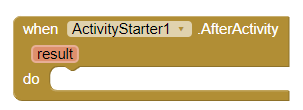
- Event raised after this ActivityStarter returns.
- Activity Canceled
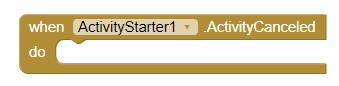
- Event raised if this ActivityStarter returns because the activity was canceled.
-
Procedures
- Resolve Activity
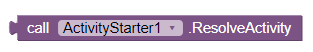
- Returns the name of the activity that corresponds to this ActivityStarter, or an empty string if no corresponding activity can be found.
- Start Activity
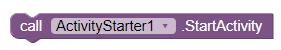
- Start the activity corresponding to this ActivityStarter.
-
Properties
- Action (text)
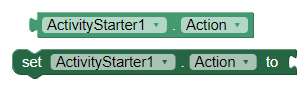
- Action of the activity that was launched.
- Activity Class (text)
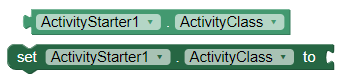
- Class name of the activity that was launched.
- Activity Package (text)
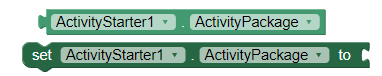
- Package name of the activity that was launched.
- Data Uri (text)
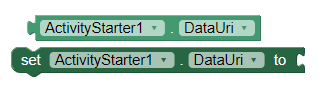
- URI passed to the activity that will start.
- Extra Key (text)
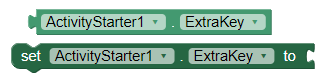
- Text key name goes to the activity.
- Extra Value (text)
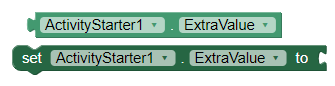
- Text value goes to the activity.
- Extras (list of pairs)
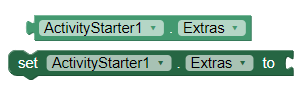
- Accepts a list of pairs which are used as key/value pairs in the “Extra” field of the activity.
- Result (text)
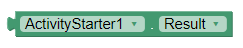
- Value returned for the activity that was started.
- Result Name (text)
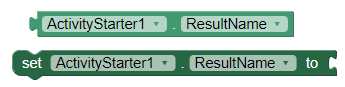
- The name used to extract the result returned by the activity that was started.
- Result Type (text)
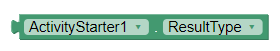
- Write back information about the activity that started.
- Result Uri (text)
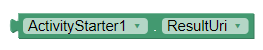
- URI (or data) of information returned from the activity that was started.