Components
keyboard_arrow_up
Add
FAB
-
Description
FAB
Floating button (FAB) performs the action main or most common on a screen. It appears in front of all the content, generally in a circular shape with an icon in the center. You can define its size If you wish. Only use a FAB if it is the most appropriate way to present the action main of a screen,for example respond to a message.
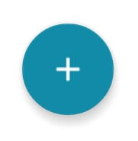
-
Events
- On click
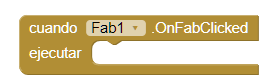
- Event that is executed when clicking on the floating button.
- On long click
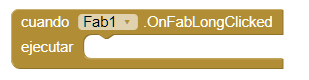
- Event that is executed when doing a long click on the floating button.
-
Procedures
- Create FAB
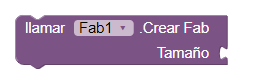
- This method allows you to create a floating button. We can customize your size and color The button automatically adjusts to the lower left of the screen, as long as it has content.
-
Properties
- Set icon

- It allows to put an icon to our floating button.