Email picker
-
Description
Email picker
Use an email picker component to let the user enter a user's email address from the Android contact list.An email picker is a text box in which a user can begin entering an email address of a contact and be offered auto-completion.
The initial value of the box and the value after user entry is in the Text property. If the Text property is initially empty, the contents of the Hint property will be faintly shown in the text box as a hint to the user.
Other properties affect the appearance of the email picker (including TextAlignment and BackgroundColor) and whether it can be used (Enabled). Email pickers are usually used with a button. The user taps the button when text entry is complete. -
Events
- Got Focus

- Email picker became the focused component.
- Lost Focus

- Email picker stopped being the focused component.
-
Procedures
- Request focus
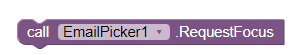
- This method sets the textbox Email picker active.
-
Properties
- Background color

- Set the background color of the Email picker.
- Enabled
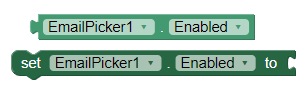
- If set, user can tap Email picker to use it.
- Font size
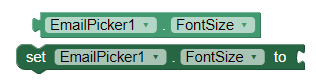
- Point size for Email picker text.
- Hint
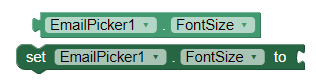
- If Text property is empty, Hint is shown in gray.
- Height
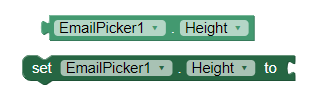
- Email picker height (y-size).
- Height in percentage
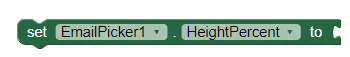
- Set the height in percentage.
- Width
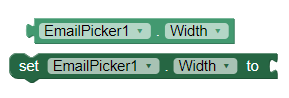
- Email picker width (x-size).
- Width in percentage
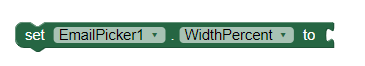
- Set the width in percentage.
- Text
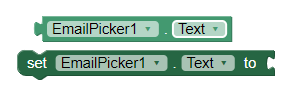
- Text to display on Email picker.
- Text color
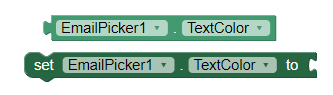
- Color for Email picker text.
- Visible
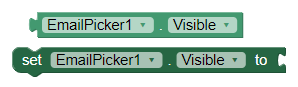
- Set the visibility of the Email Picker. It can be "Visible", so that the Email Picker or "Hidden" can be seen to hide it.