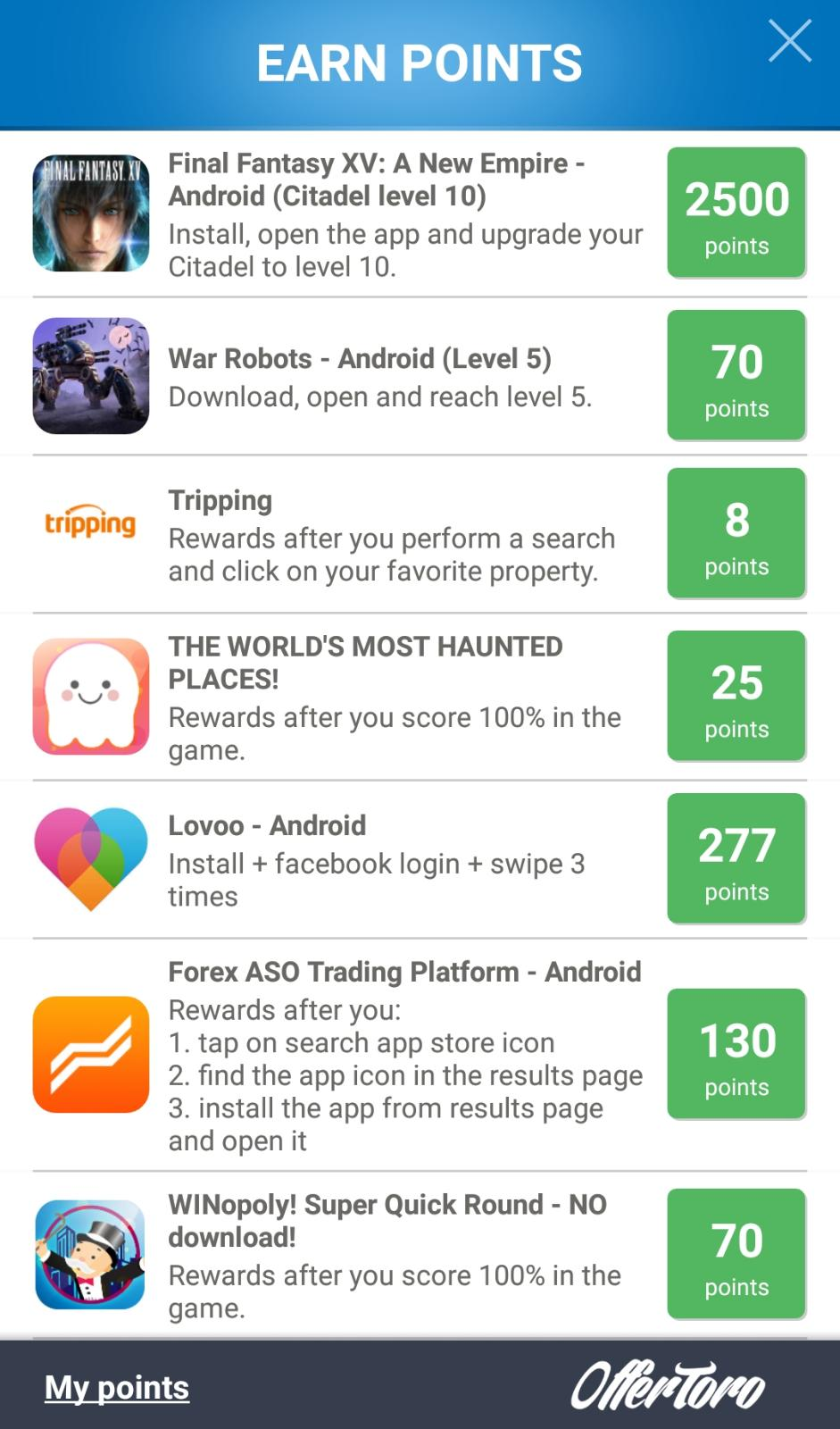OfferToro
-
Description
- Select "Mobile app/game" as type of application the
- Enter the name of the application. the
- Indicate an " Offer Wall (Incent)" as a tool of monetization the
- will Indicate the URL on Google Play or the web application, in case of not have Google Play url or web, we make any website or otherwise do not let you continue. the
- Indicate which type of currency we will use. We can put the one that you want by typing your name. For example 'points'. the
- , we Indicate the ratio of money/amount of our currency. 1$ is equal to 1000 points, so if you enter 500 in this field, we we will receive 0.5$ and the user would receive 500 points. the
- finally, we mark the check box to "Opt-out from receiving s2s postbacks"
OfferToro
Offer Bull converts to your users in the profits and the reward with virtual currencies of your app in exchange for completing offers or watching videos. Its necessarycreate an account.
To be able to use this component the first thing we need to do is create a new application in our account from Offer Toro.
We will click on "Add App Placement"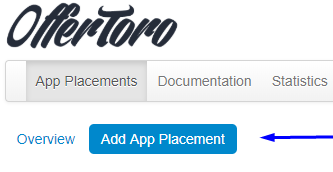
Now we shall fill in the data to add to our application.
-
the
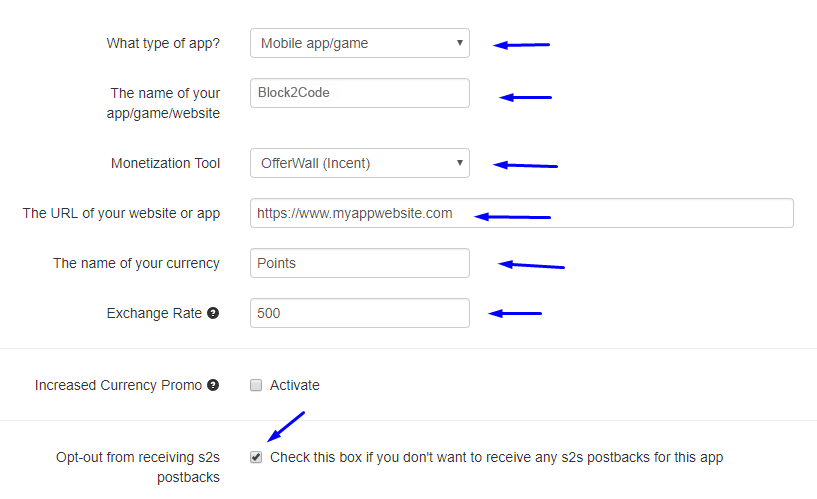
When you hit save, we are redirected to a panel where it will appear some information of our application and our App Id. We will receive also an email with our Secret Key
If we do not receive the email with the Secret Key, we can click on "Send Email" to the forward or "Generate a new App Key" to generate a new key and send the email.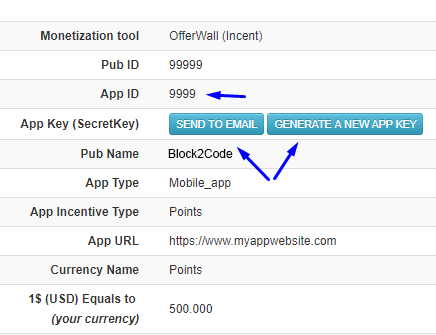
Email received with our Shared Key
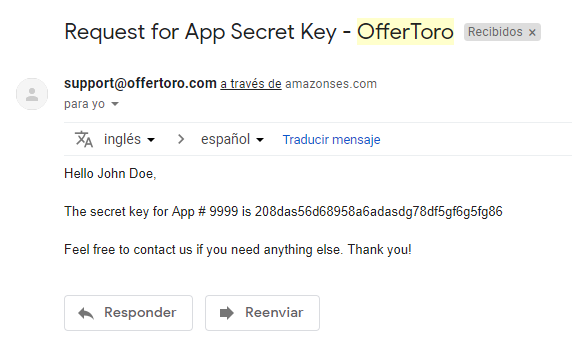
Finally we introduce the App Id and the Shared Key in our project Block2Code
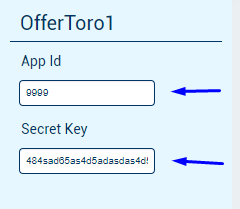
-
Procedures
- Show offers
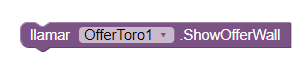
- This method opens a new screen with the offers available
- Set/ Get App Id
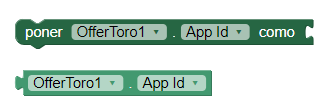
- These two methods allow us to get or set the App Id
- Set/ Get Secret Key
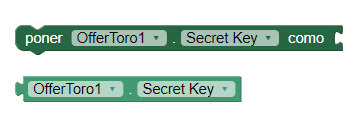
- These two methods allow us to get or set the Secret Key
- Set/ Get User Id
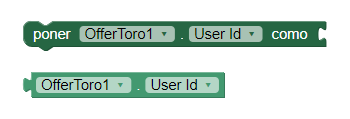
- These two methods allow us to get or set the User Id. This
parameter identifies the unique user and exclusively.
You can enter your e-mail, IMEI, Google account id ( Recommended) or any data identifying unique and exclusively.
-
Example
- Adding OfferToro
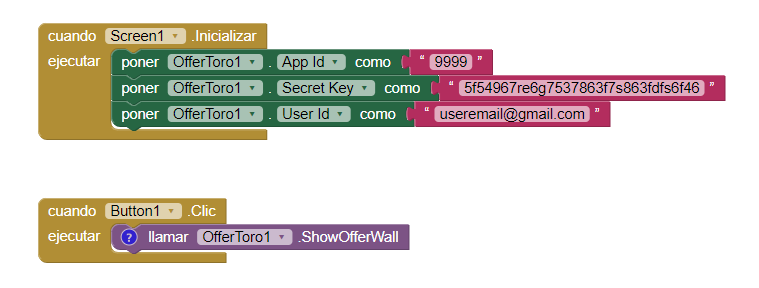
- We use the procedure "Show Offer Wall" to show the offers
available at the press of a button.
Previously we have set the App Id/ Secret Key (if it has not been introduced in the interface) and the User Id. -