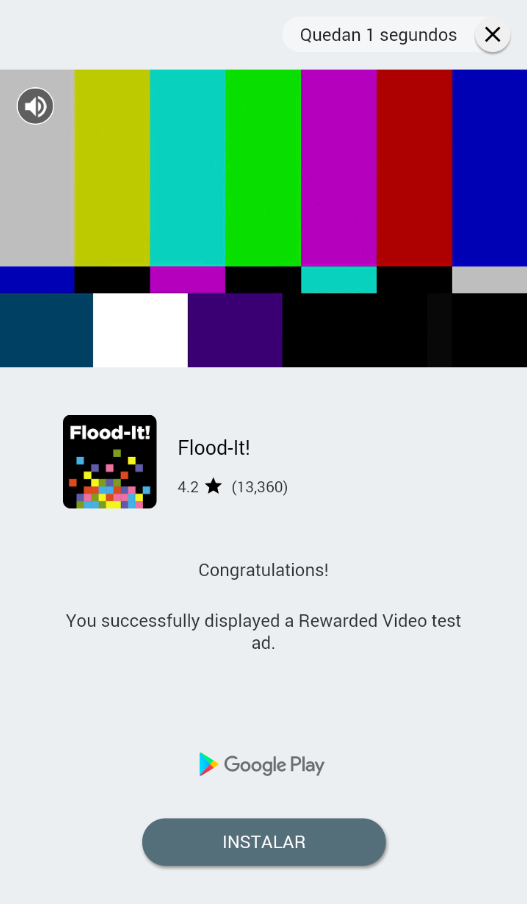Components
keyboard_arrow_up
Add
Admob Rewarded Video
-
Description
Admob Rewarded Video
The Admob Rewarded Video component allows you to add video ads in full screen, if the user sees the full video will be rewarded. This guide shows tips on how to integrate rewarded video ads.
In order to use Admob we must create an account in create Account. It will also be helpful to know how to configure Admob in our application configure AdMob. -
Events
- When loading the ad
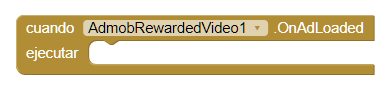
- Event that will be executed when the ad finishes loading.
- Failed to load the ad
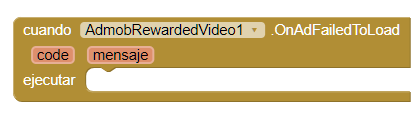
- This event will be executed when the ad request fails. East
Event comes with predefined error codes.
Possible values are defined as constants in the AdRequest class:
- ERROR_CODE_INTERNAL_ERROR: Something happened internally; for example, it received an invalid response from the ad server.
- ERROR_CODE_INVALID_REQUEST: The ad request is not valid; by For example, the ID of the ad unit was incorrect.
- ERROR_CODE_NETWORK_ERROR: The ad request was not successful due to the network connectivity.
- ERROR_CODE_NO_FILL: The ad request was successful, but was not returned No ad due to lack of ad inventory.
- When the ad is shown
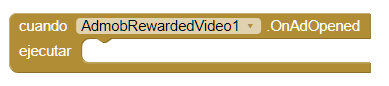
- Event that will run when the ad is displayed and cover the screen Of the device.
- When you quit the application
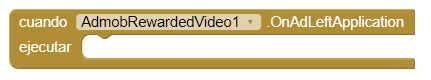
- This event is invoked when a user clicks on another application (as Google Play), creating a background of the current application.
- When you close the ad
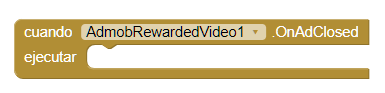
- This event is invoked when the ad is closed because the user tap the icon to close or use the Back button.
- On ad rewarded
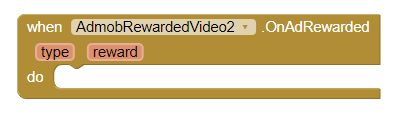
- This event is invoked when user obtains the reward.
-
Procedures
- Load ad
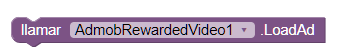
- This method, allows you to upload our ad. For this to work there are add the unique id from the properties of the component Admob Video Rewarded.
- Show Add
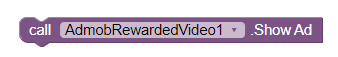
- This method, shown our ad on-screen.
-
Properties
- Test mode
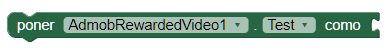
- Specifies if it is in test mode or not. If we set the value to True, we will be indicating that we are in test mode and vice versa. This allows to be able to have an Id production setup, but when you activate the test mode, the ads that will be displayed will be tested.
- Enabled
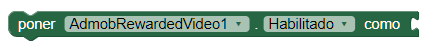
- Allows you to set if the advertisement is enabled or not.
-
Example
- Adding Admob Video Rewarded.
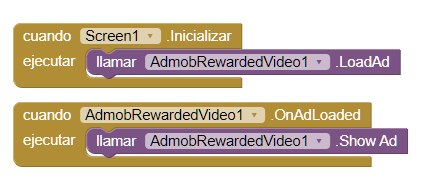
- Unlike the banner, we must first use the procedure 'Load ad' and once this has been loaded, it will trigger the event 'To load the announcement' and there we put the procedure 'Show ad', allowing the ad to have time to load properly, for after viewing. We must remember that we have to put the unique id for our ad, either in the properties of the component or the block 'Add unique id'.
-
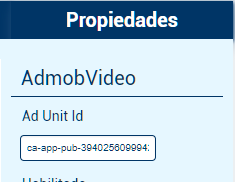
And ready, as we will see our advertisement on the screen.-