Components
keyboard_arrow_up
Add
Label
- - Description
- - Properties
Index
-
Description
Label
Labels are components used to display text in our application A label shows the text specified by the text property. It has more properties and all of them can be configured in the designer or in the block editor.
-
Properties
- Background color
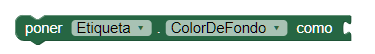
- It allows to modify the color for the background of the label.
- Font size
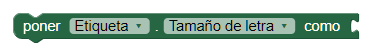
- Allows you to modify the size of the letter of the label.
- Has margins
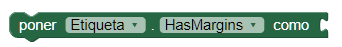
- Report if the label appears with margins or not. The four margins (left, right, up, down) are the same. This property does not It has no effect on the designer, where labels are always displayed with margins.
- Text
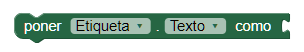
- Specifies the text that will be displayed on the label.
- Text color
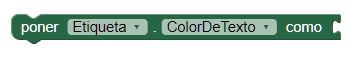
- Specify the color for the text of the label.
- Height
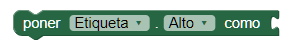
- Allows you to set the height of the label.
- Height in percentage
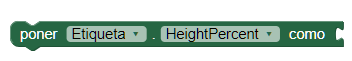
- Allows you to set the percentage height of the label.
- Width
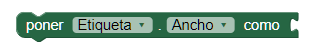
- Allows you to set the width of the label.
- Width in percentage
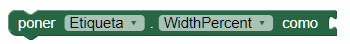
- It allows to set the width in percentage of the label.
- Visible

- Specifies whether the label should be visible on the screen. The value is true if the component is displayed and false if it is hidden.