Components
keyboard_arrow_up
Add
OneSignal
- - Description
Index
-
Description
-
We will click in "Add a new app":
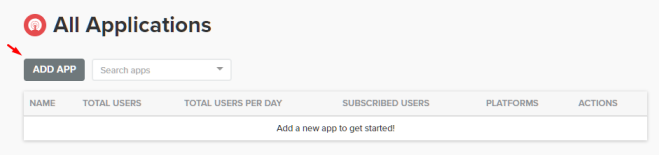
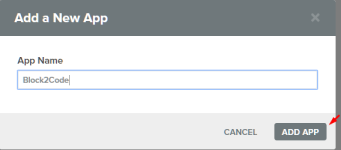
- We carefully selected the platform, in this case Android:
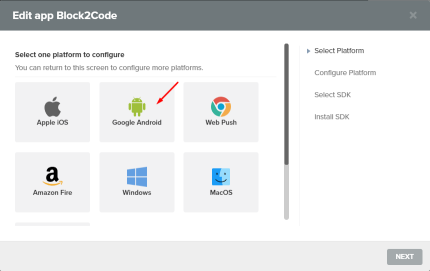
- It ask for two values to fill in, "Server Key" & "Sender
Id".
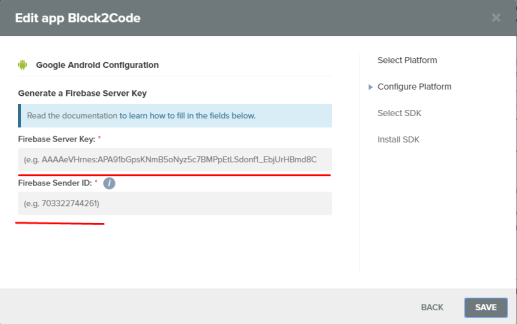
- To obtain them we must go to Firebase, create a project and an app, if
you have
doubt refer to the documentation of FirebaseAnalytics. Once you have
created the
project,
we get the keys, "Server Key" & "Sender Id" and put in
OneSignal.
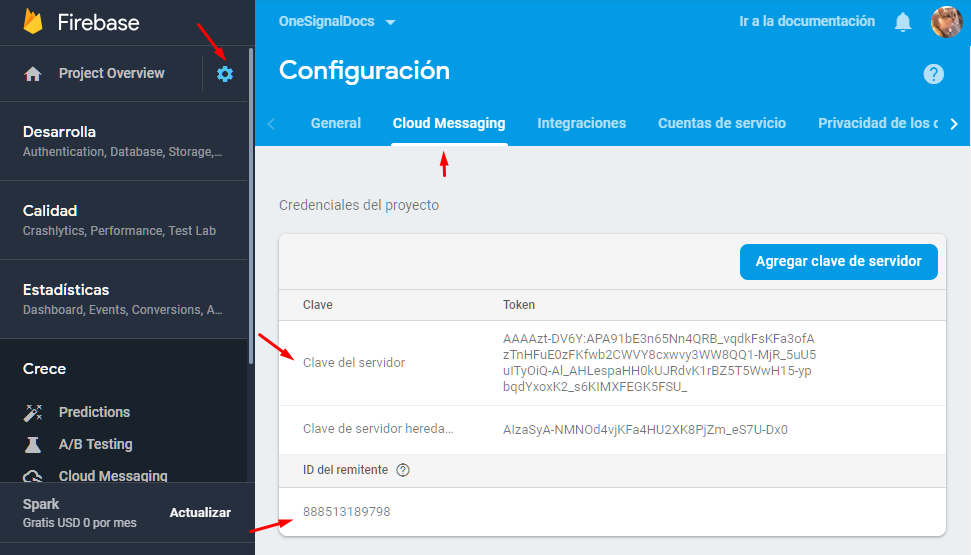
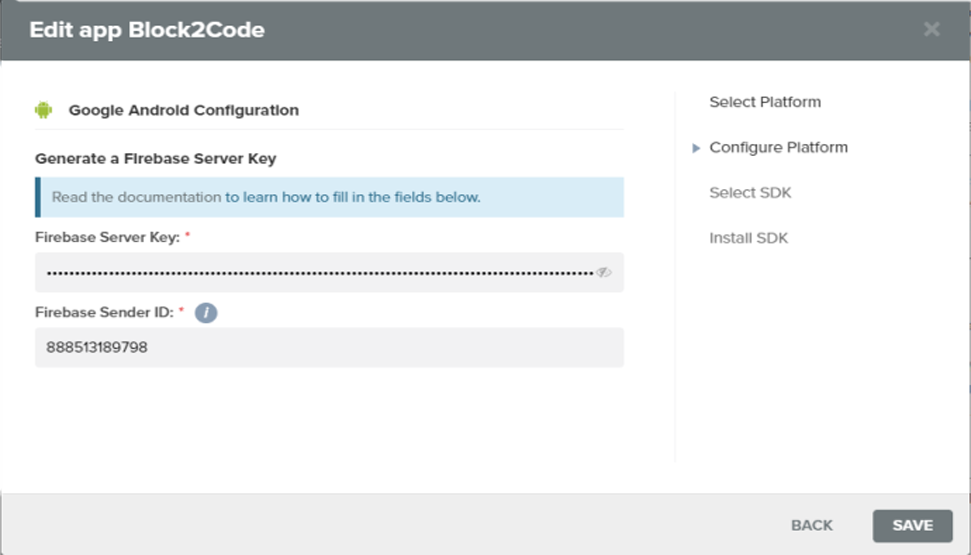
- We chose the SDK (Android) and get the key of our application.
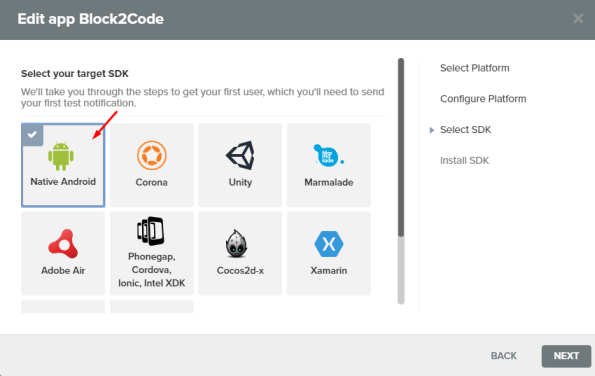
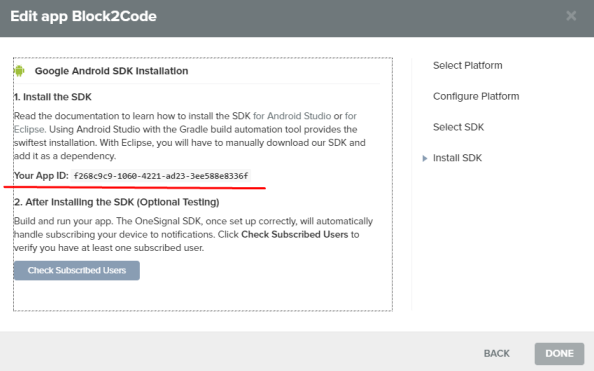
- Finally, we put this ID on the OneSignal component in the Block2Code
editor.
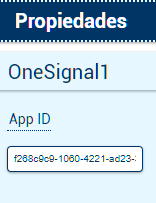
OneSignal
OneSignal allows you to send push notifications with an interface easy and intuitive to use. Its necessary tocreate an account.
To be able to use this component the first thing we need to do is create a new application in our OneSignal account.
-
We will click in "Add a new app":