Components
keyboard_arrow_up
Add
Downloader
-
Description
Downloader
The Downloader component allow the user to download a online file, you only need the file url and with this component you can download that file to your smartphone storage .
-
Procedures
- Start Download
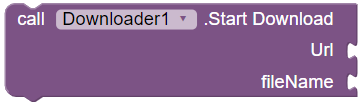
- This method allows you to download an online file, you must indicate the file url and the name of the file, it's important to indicate also the file extension. The downloaded file will be automatically saved in the Download folder of your mobile storage
- Pause Download

- This method allows you to pause the current Download.
- Cancel Download
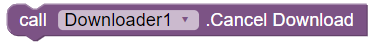
- This method allows you to cancel the current Download.
- Resume Download

- This method allows you to resume the current Download.
- Get Progress
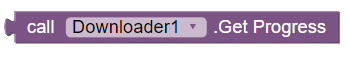
- This method allows you to get the progress of the current Download.
-
Events
- On Cancel
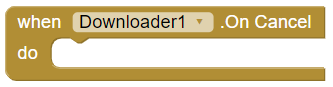
- This event is executed when we cancel the Download.
- On Download Complete
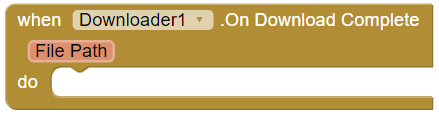
- This event is executed when the download is complete.
- On Pause
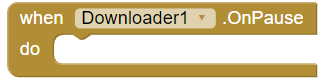
- This event is executed when the download has been paused.
- On Start Or Resume
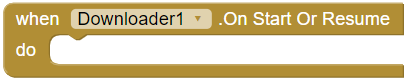
- This event is executed when the download has started or resumed.
- On Progress
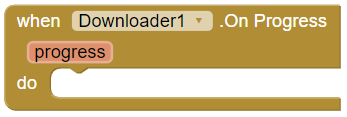
- This event is executed when the download progress changes, the event will return the current download progress.
- On Error
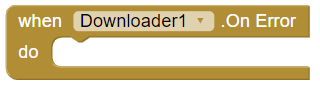
- This event is executed when there was an error in the download.
-
Example
- Download File
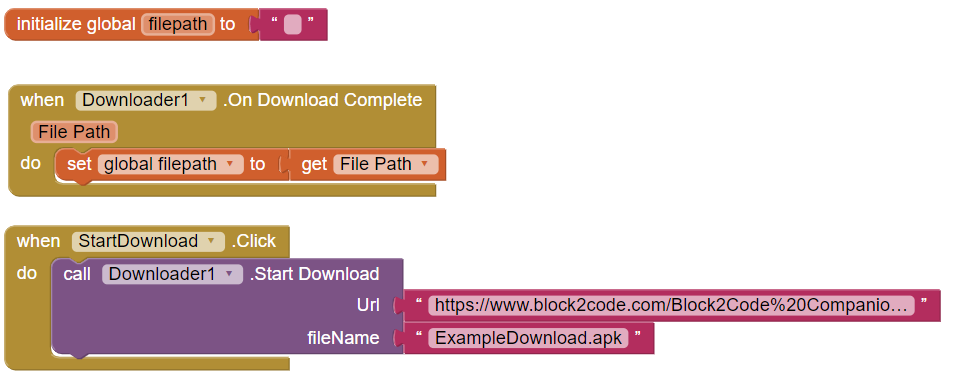
- As you can see, it is very easy to download an online file with this component. With this component we can download any file that we need. Remember that you need to indicate the file extension with the filename.