Components
keyboard_arrow_up
Add
ListPicker
-
Description
ListPicker
A button that, when clicked on, displays a list of texts for the user to choose from. The texts can be specified through the Designer or blocks Editor by setting the property 'Elements With string' in their concatenation separated by strings (for example, option 1, option 2, option 3 ) or by setting the property Elements in a list in the blocks editor. Set the property 'Show filter bar' in 'True' will make the list possessing a search engine own.
-
Events
- After Selection
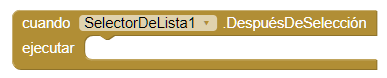
- Event that is activated after the activity of the selector to return its result and the properties have been completed.
- Before Selection
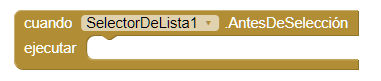
- This event occurs before displaying the list of items, and you can be used to prepare the list before it is displayed.
- Get Focus
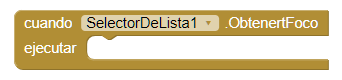
- Indicates that the cursor is moved over the button, so that it is now possible to click on it.
- Lost Focus
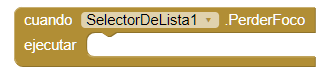
- Indicates that the cursor away from the button, so that it is not possible click on it.
- Touch Down
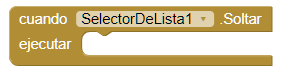
- Event that runs after the button was pressed on toward down.
- Touch Up
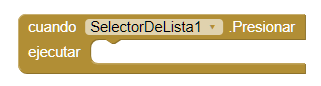
- Event that runs after the button has been released.
-
Procedures
- Open
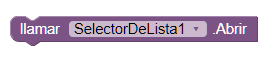
- This method opens the ListPicker, as if the user clicked on button.
-
Properties
- Background Color

- Allows you to put a color for the background of the button.
- Elements
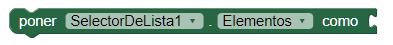
- List of choices separated by commas to use
- Elements With String
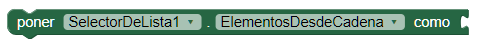
- Allows you to add a list of choices separated by commas to use.
- Enabled
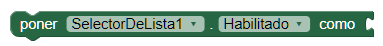
- Allows you to set if the ListPicker is enabled or not.
- Bold
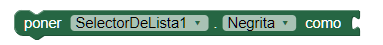
- If set, the text in the ListPicker are shown in bold.
- Italic
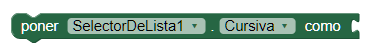
- If set, the text in the ListPicker is displayed in italics.
- Font size
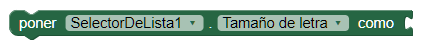
- If set, changes the size of the text of the ListPicker.
- Height
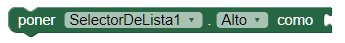
- Allows you to set the height.
- Height Percent
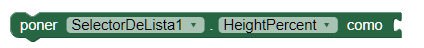
- Allows you to set the height in percentage.
- Width
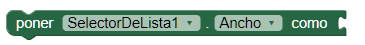
- Allows you to set the width.
- Width Percent
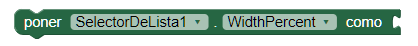
- Allows you to set the width in percentage.
- Image
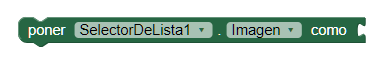
- Specifies the path of the image of the button on the ListPicker. If there is an Image and a background Color, only the Image will be visible.
- Item Background Color
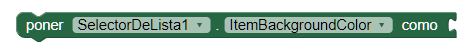
- Specifies the background color of the items in the ListPicker.
- Item Text Color
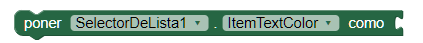
- Specifies the text color of the items in the ListPicker.
- Selected
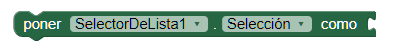
- To set a selected item. When the programmer changes it directly, the Index property of the selection is also changed to the first item in the selector list with the given value. If the value does not appear, Index selection will be set to 0.
- Index selected
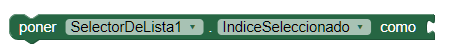
- Is the index of the currently selected item, starting at 1. If no item is selected, the value will be 0. If you try to set a number less than 1 or greater than the number of elements in the ListPicker, Index selection will be set to 0, and the selected item is set as the empty text.
- Show FeedBack
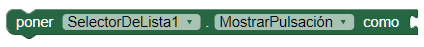
- Specifies whether to display a visual comment to a button, image or fund.
- Show FilterBar
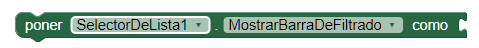
- Returns the current state of the FilterBar, which indicates whether the FilterBar will be displayed in the ListPicker or not.
- Text
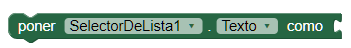
- Title of the text in the ListPicker
- Color Text
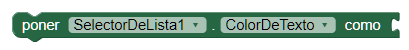
- Color for the text of the ListPicker
- Visible
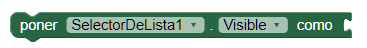
- Specifies whether the component should be visible on the screen. The value is true if the component is showing and false if it is hidden.