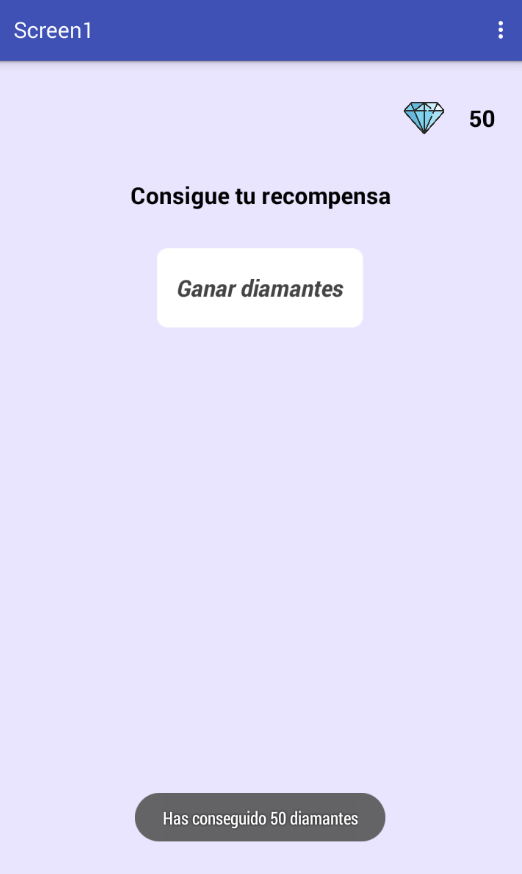WhiteMobi
-
Description
- Select Android as the platform. the
- will Indicate the URL on Google Play, in the case that we don't even mark the box. the
- You want to put a name. the
- , we Indicate in which way you want it to be, in this case test mode. This is you will need to change when you launch the application. the
- Indicate which type of currency we will use. We can put the one that you want by typing your name. For example 'Rupee'. the
- finally, we choose the ratio of money/amount of our currency.
WhiteMobi
The component WhiteMobi allows you to deploy it in our application. WhiteMobi is a network of traffic monetization global offers a way of monetize the mobile traffic and desktop. White Mobi offers tools for monetization custom for content owners and application developers.
To be able to use WhiteMobi we need to create an account.To be able to use this component the first thing we need to do is add a new application in White Mobi to get our App Key. To do this we access our account and add a new App.
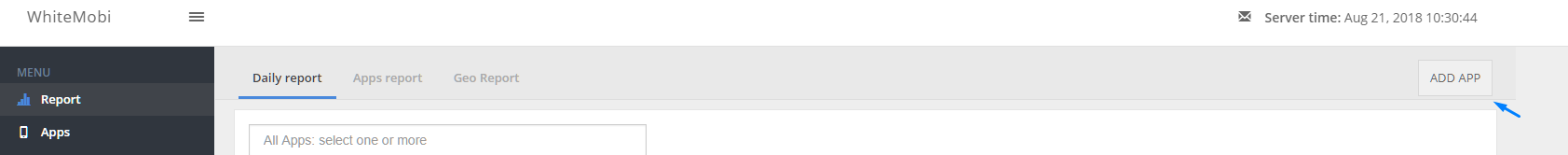
Now we shall fill in the data to add to our application.
-
the
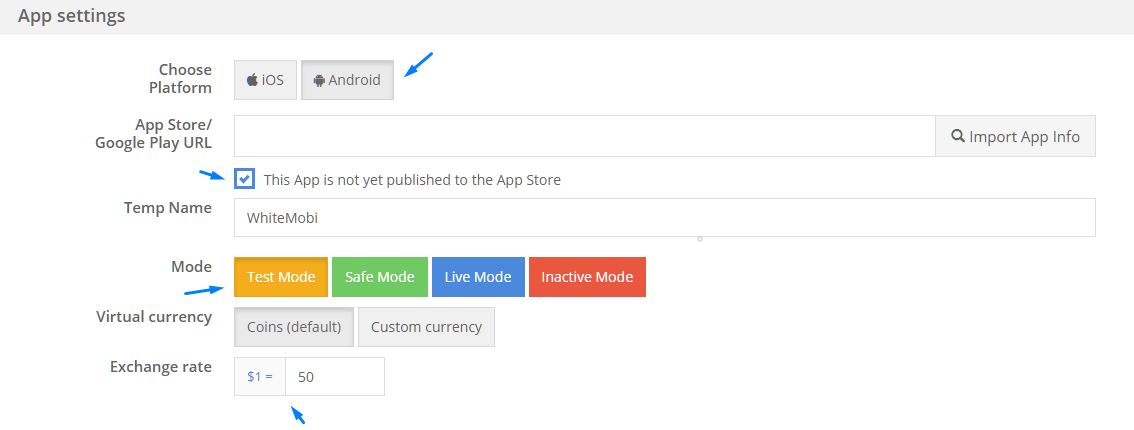
Finally we select the server configuration and add the App.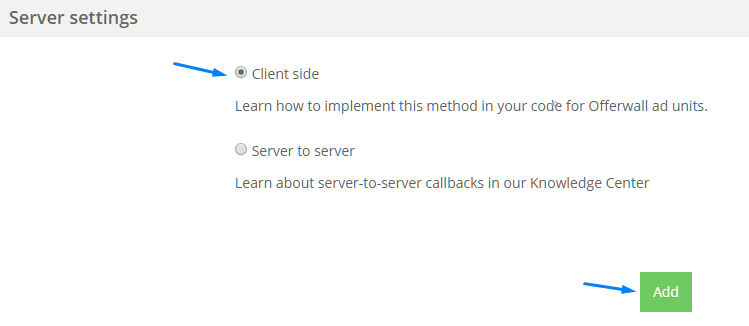
And ready, we already have our App Key to be able to use in our component.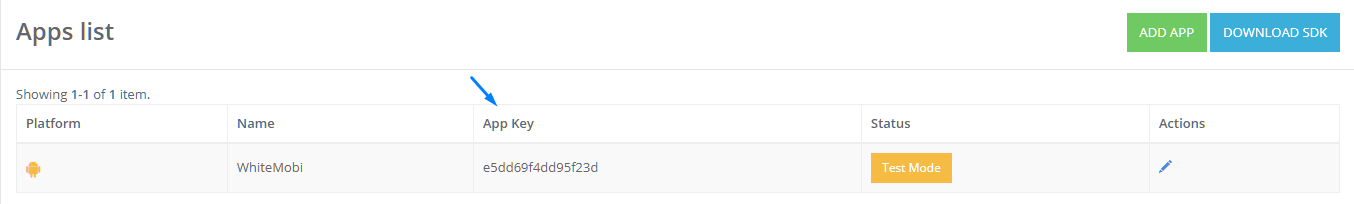
-
Events
- On reward received
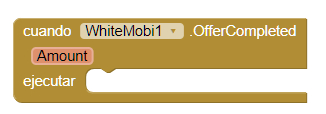
- Event that will be executed when we have received the reward.
-
Procedures
- Show offer
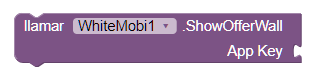
- With this method, we are redirected to a website with offers of ads that will give us rewards. We need to add our App key.
- Show offer to a specific user
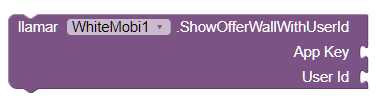
- With this method, we are redirected to a website with offers of ads that will give us rewards. We need to add our App key and the user will directed.
-
Example
- Adding WhiteMobi
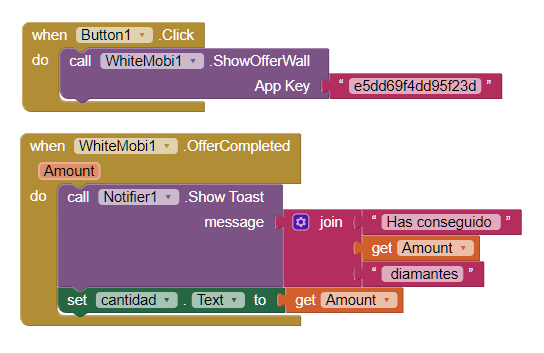
- We use the procedure 'Show offer' when you press on a button, to this will add our App Key. This will allow the user to access to the offers and get points in them.
-
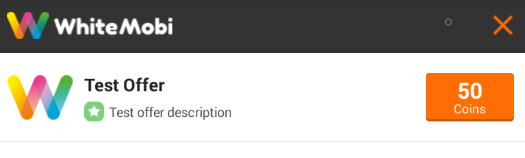
When the user receives points, the event ' To get the reward' is activated. For this case, we will show a toast with a message with the win amount and change the amount of diamonds that it has the user.-