Facebook Interstitial
-
Description
Facebook Intersticial
The Facebook Interstitial component allows to place ads in your application. Interstitial are full-screen ads that cover the interface of your application. They are usually displayed at natural transition points in the flow of an application, such as between activities or during the break between levels in a game. When an application shows an interstitial ad, the user has the option to see the ad or close it and return to the application.
In order to use Facebook we must create an account, you can follow this guide for create account. -
Events
- On Ad Loaded
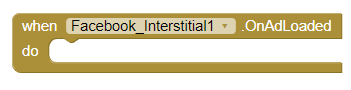
- Event that will be executed when the ad finishes loading.
- On Ad Failed To Load
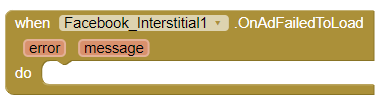
- Event to be executed when an ad request fails.
You can see all the error codes here:
- On Ad Displayed
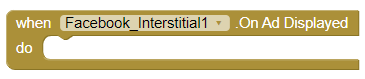
- Event that will run when the ad is displayed and cover the screen Of the device.
- On Ad Clicked

- This event fires when the player clicks the interstitial ad.
- On Ad Dismissed
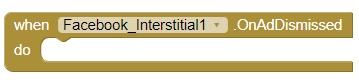
- This event is invoked when the interstitial ad is closed due to that the user touches the close icon or uses the Back button.
- On Logging Impression
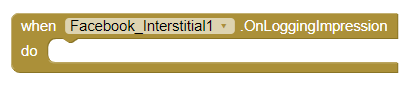
- This event is called immediately before an impression is logged.
-
Procedures
- Load ad
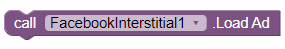
- This method allows us to load our ad. For this to work there is that add the unique PlacementID or with the property 'PlacementID' or from the properties of the interstitial Facebook component.
- Show ad
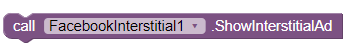
- This method shows our ad on the screen.
- Is Ad Loaded
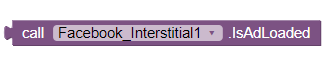
- This method returns true if the ad is loaded and ready to show otherwise returns false.
-
Properties
- PlacementID
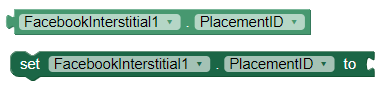
- Specifies the ad identifier. This id is better put it in the properties of the component, but with this block we can change that id dynamically. Also you can get the PlacementID
-
Example
- Adding Interstitial Facebook
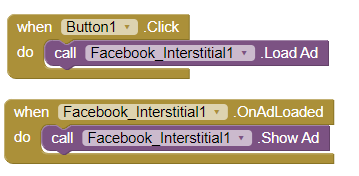
- Unlike the banner, we must first use the procedure 'Load Ad' and once it has been loaded, it will activate the 'On Ad Loaded' event and there we place the 'Show ad' procedure, allowing the ad to have time to load correctly, and then visualize it. We must remember that we have to put the unique PlacementID for our ad, either in the properties of the component or with the block 'PlacementID'.
-
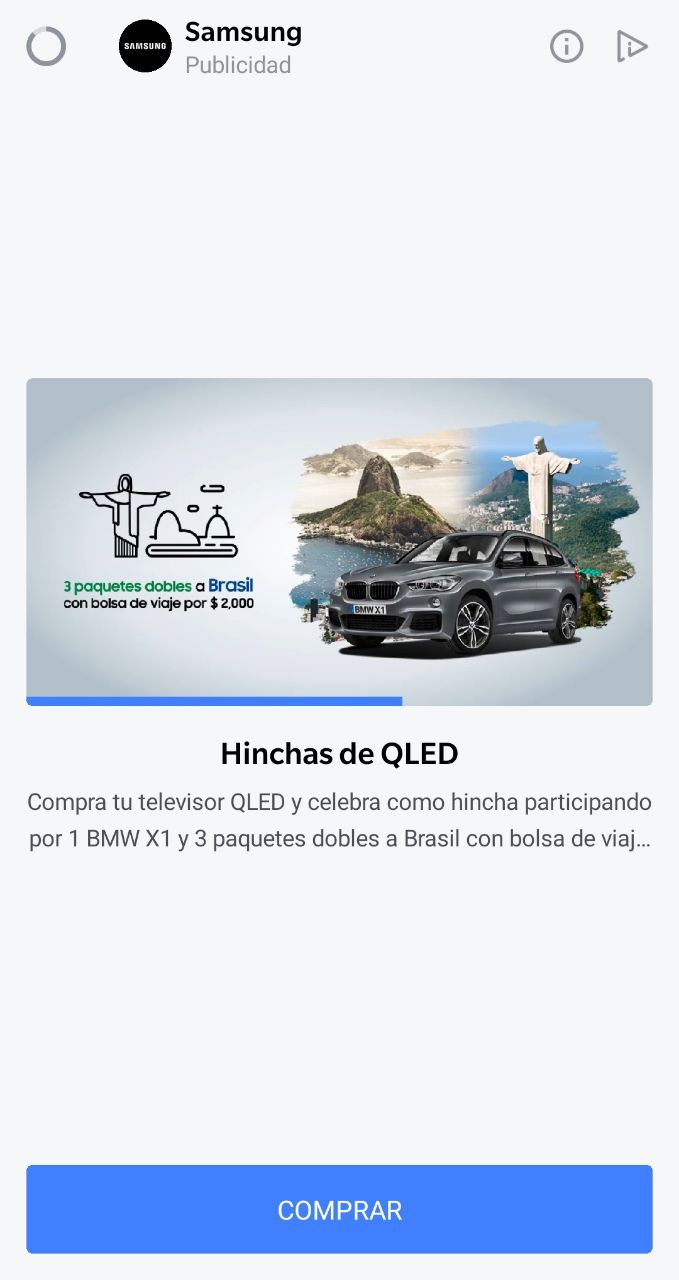
And voila, our interstitial announcement will appear in the screen.