Components
keyboard_arrow_up
Add
Barcode Scanner
-
Description
Barcode Scanner
The Barcode Scanner is a non visible component that allows you to use the scan bar code to read a bar code or a Q code A. our device has to possess a camera to scan the code.


-
Events
- After Scan
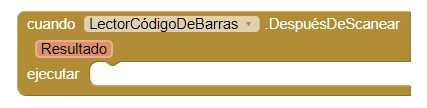
- Event that runs when it detects that the scanner has read a result (text) and provides the result.
-
Procedures
- Do Scan
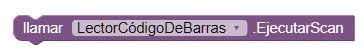
- This method, allows you to run a scan of a bar code or Q code R, using the camera. When scanning is complete, it will call the event 'After scan'.
-
Properties
- Result
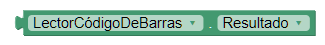
- This property allows to obtain the result of the text obtained in the scanning.
- Use External Scanner
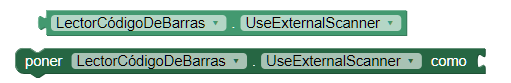
- If this property is set to 'True' Block2Code will look for and use a program to scan external as, for example, "Bar Code Scanner".