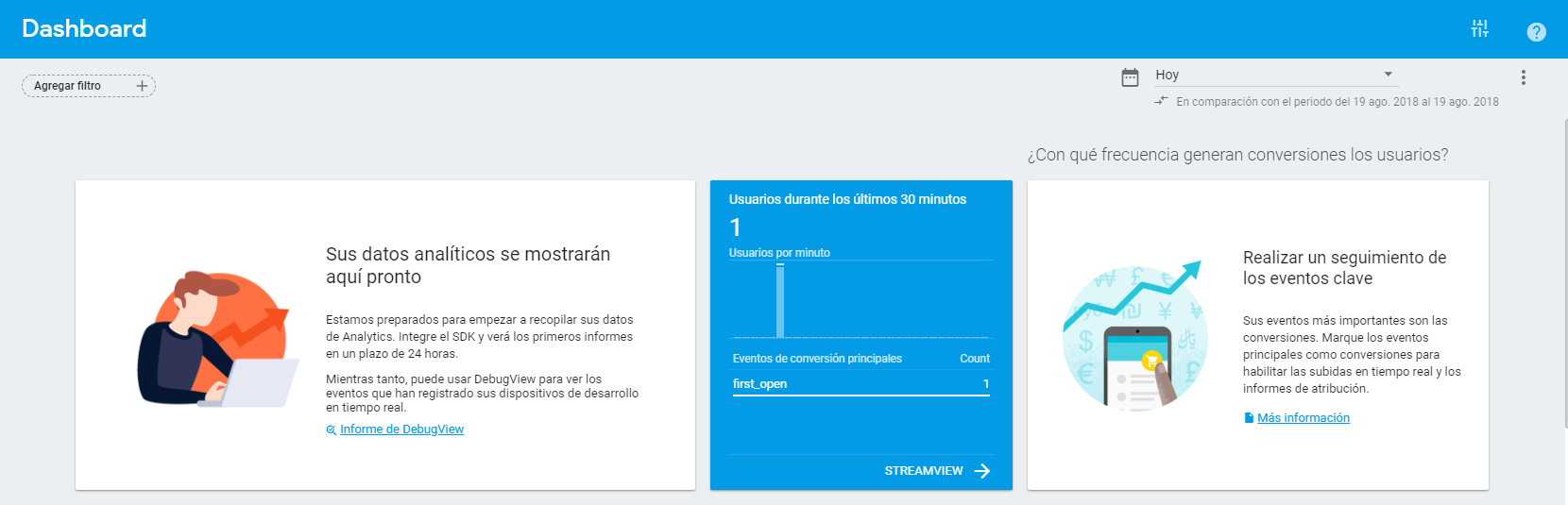Firebase Analytics
-
Description
Firebase Analytics
The Firebase Analytics component allows you to implement the Google Firebase Analytics tool. This is a free app measurement solution that provides statistics about the use of the app and the participation of users. Google Firebase Analytics is a free unlimited analysis solution that constitutes one of the fundamental components of Firebase. Analytics integrates with various Firebase features and provides the ability to generate unlimited reports on a maximum of 500 Different events that you can define with the Firebase SDK. The reports of Analytics help you clearly understand how they behave your users so you can make informed decisions in relation to the Marketing of your app and performance optimizations.
To be able to use this component the first thing we need to do is register in Firebase and create a new project. Once created we have to select android.
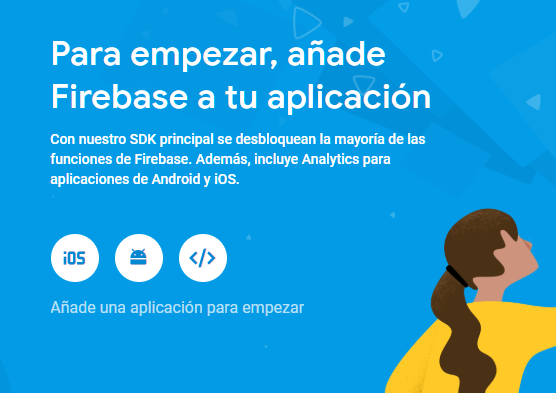
You must provide the name of our package. Also we can put a nickname and a signature certificate, although both are optional. Once filled the fields, click Register application.

The next step, provides us with a file J S o N (google-service.json), which we will need to use the component. We downloaded and we next.
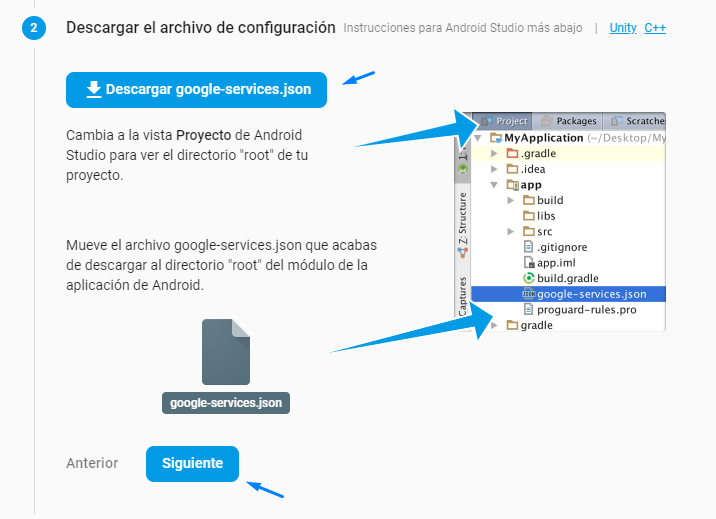
In step 3, we explained how to add the S D K Firebase. But we don't need, Don Block2Code has it already built in!, so we give to next.
In step 4, check to see if the application has been installed, simply we omit this step.
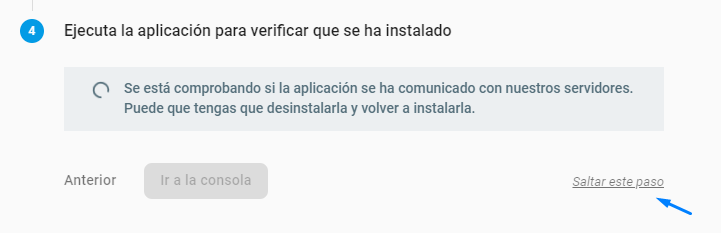
And voila, we have added Firebase to our project.
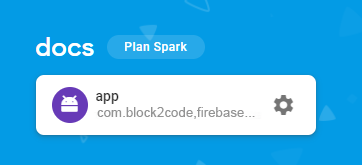
Now, it only remains to add the component to our application and add the J S o N downloaded previously.

-
Procedures
- Start Firebase
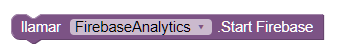
- This method allows us to initialize our component Analytical Firebase.
-
Example
- Adding Firebase Analytics
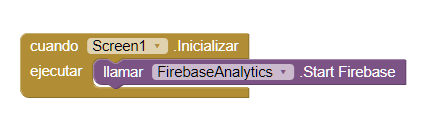
- Simply initialize the component when you open the application. There is that keep in mind that we must put the J S o N in the properties of the component.
-

And ready, we already have Firebase installed in our application. If we went into the analytics, we can see that it detects that we have used the application.-