Componentes
keyboard_arrow_up
Add
MobFox Interstitial
-
Description
MobFox Interstitial
The MobFox Interstitial component allows you to place ads in our application. MobFox provides app developers an easy, intuitive way to insert ads and manage ad traffic on their applications with our smarter monetization platform – also known as a supply-side platform (SSP) or Mobile Advertising Platform.
In order to use MobFox we must create an account in create account MobFox.
-
Events
- On interstitial clicked
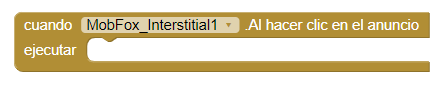
- Event will execute when the user click on Ad.
- On interstitial closed
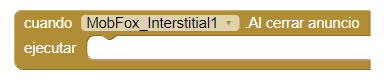
- Event will execute when the user is about to return to the app after tapping on an ad.
- On interstitial failed
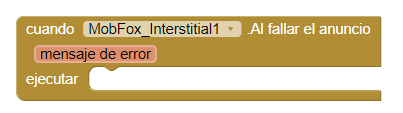
- Event will execute when the load Ad failed. You can see the reason at parameter 'Reason'.
- On interstitial finished
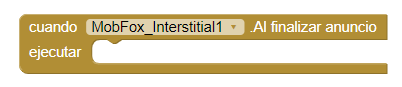
- Event will execute when the ad finished.
- On interstitial loaded
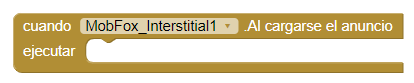
- Event will execute when the ad loaded.
- On interstitial shown
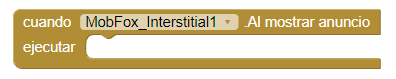
- Event will execute when the ad shows in screen.
-
Procedures
- Load ad
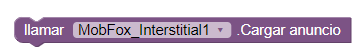
- This method allows to load our ad on the screen.
- Shows an ad
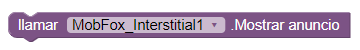
- This method allows to show our ad on the screen. The ad must be preloaded with procedure 'Load ad'.
-
Properties
- Hash
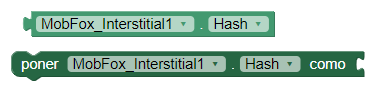
- The secret inventory hash you are using to make ad requests with. Please don't share this publicly. You can use the Inventory hashes for test ads.
Example
- Adding MobFox
- As we can see, adding a MobFox is very easy. We simply must add the 'Load ad' block and add in the properties of the component the corresponding Hash.
-
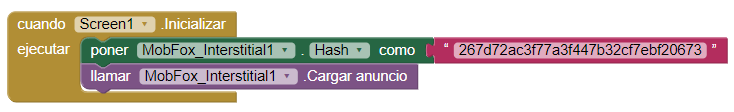
In this case we use a button from showing Ad.-
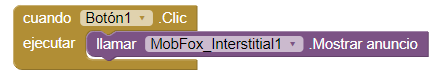
And that's it, our ad will appear on the screen.-
