Components
keyboard_arrow_up
Add
Bluetooth Client
-
Description
Bluetooth Client
The component Bluetooth Client is a non-visible component that uses Bluetooth low energy. Bluetooth is a wireless technology standard for exchanging data over short distances, bluetooth pairing allows you to connect two devices.

-
Procedures
- Bytes Available To Receive
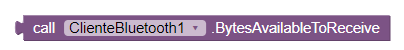
- Returns an estimate of the number of bytes that can be received without blocking.
- Connect (text address)
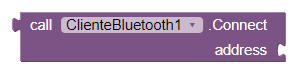
- Connect to the Bluetooth device with the specified address and the Serial Port Profile (SPP). Returns true if the connection was successful.
- Connect With UUID (text address, text uuid)
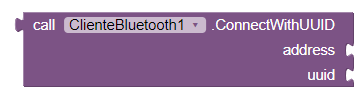
- Connect to the Bluetooth device with the specified address and UUID. Returns true if the connection was successful.
- Disconnect
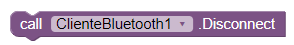
- Disconnect from the connected Bluetooth device.
- Is Device Paired (text address)
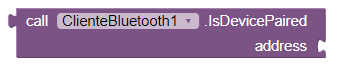
- Checks whether the Bluetooth device with the specified address is paired.
- Receive Signed 1 Byte Number

- Receive a signed 1-byte number from the connected Bluetooth device.
- Receive Signed 2 Byte Number
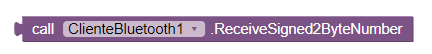
- Receive a signed 2-byte number from the connected Bluetooth device.
- Receive Signed 4 Byte Number
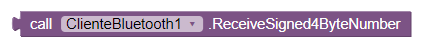
- Receive a signed 4-byte number from the connected Bluetooth device.
- Receive Signed Bytes (number numberOfBytes)
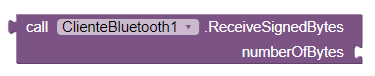
- Receive multiple signed byte values from the connected Bluetooth device. If numberOfBytes is less than 0, read until a delimiter byte value is received.
- Receive Text (number numberOfBytes)
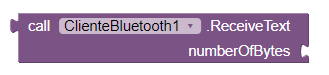
- Receive text from the connected Bluetooth device. If numberOfBytes is less than 0, read until a delimiter byte value is received.
- Receive Unsigned 1 Byte Number

- Receive an unsigned 1-byte number from the connected Bluetooth device.
- Receive Unsigned 2 Byte Number

- Receive an unsigned 2-byte number from the connected Bluetooth device.
- Receive Unsigned 4 Byte Number

- Receive an unsigned 4-byte number from the connected Bluetooth device.
- Receive Unsigned Bytes (number numberOfBytes)
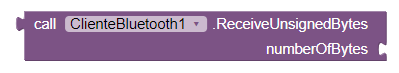
- Receive multiple unsigned byte values from the connected Bluetooth device. If numberOfBytes is less than 0, read until a delimiter byte value is received.
- Send 1 Byte Number (text number)
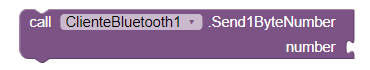
- Send a 1-byte number to the connected Bluetooth device.
- Send 2 Byte Number (text number)
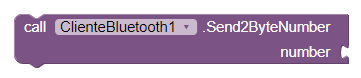
- Send a 2-byte number to the connected Bluetooth device.
- Send 4 Byte Number (text number)
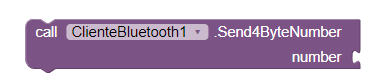
- Send a 4-byte number to the connected Bluetooth device.
- Send Bytes (list list)
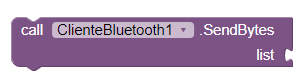
- Send a list of byte values to the connected Bluetooth device.
- Send Text (text text)
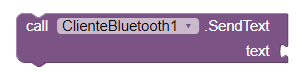
- Send text to the connected Bluetooth device.
-
Properties
- Addresses And Names
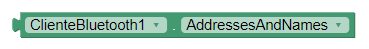
- The addresses and names of paired Bluetooth devices.
- Available
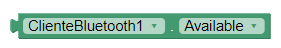
- Whether Bluetooth is available on the device.
- Character Encoding
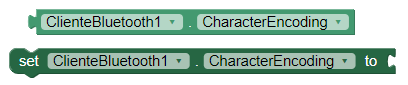
- Encoding 'UTF-8' or others. This property uses when sending and receiving text.
- Delimiter Byte
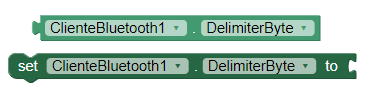
- The delimiter byte to use when passing a negative number for the number
of
bytes parameter when calling:
- Receive Signed Bytes.
- Receive Unsigned Bytes.
- Receive Text.
- Enabled
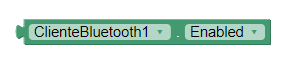
- Whether Bluetooth is enabled.
- High Byte First
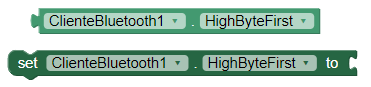
- This property sets whether bytes (2, 4) should be sent and received with the highest byte.
- Is Connected
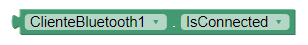
- If property value is 'true', device is connected.
- Secure
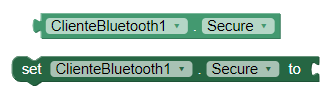
- Whether to invoke SSP (Simple Secure Pairing), which is supported on devices with Bluetooth v2.1 or higher. When working with embedded Bluetooth devices, this property may need to be set to False. For Android 2.0-2.2, this property setting will be ignored.