Components
keyboard_arrow_up
Add
List Viewer
-
Description
List Viewer
This is a visible component that allows you to place a list of Text elements on your screen to show. The list can be set using the 'Elements in chain' property or using the block 'Elements' in the block editor.
Warning: This component will not work correctly on the screens that are they can Scroll / Roll. -
Events
- After picking
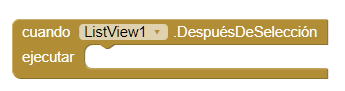
- Simple event that must be considered after a choice has been made item in the list. The selected item is available in the 'Selection' property.
-
Properties
- Background color

- Sets the background color of the List Viewer.
- Elements
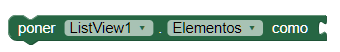
- Allows you to set the list of text elements to build your list.
- Elements from string
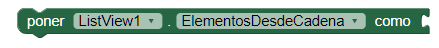
- Create a list, for this create a list with a series of Text elements separated by commas such as: cheese, fruit, bacon, radish. Each word before the comma will be an item in the list.
- Height
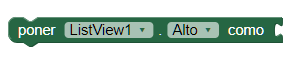
- Allows you to set the height of the list.
- Height in percentage
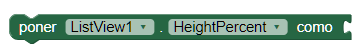
- Allows you to set the height of the list in percent.
- Width
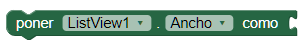
- Allows you to set the width of the list.
- Width in percentage
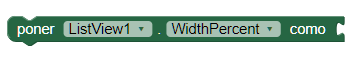
- It allows to set the width of the list in percentage.
- Selection
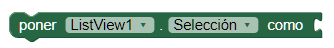
- Returns the text selected for the last time in the Visualizador de list.
- Selected index
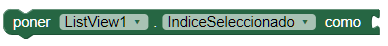
- The index of the currently selected item, starting at 1. If not no element is selected, the value will be 0. If you try to set this to a number less than 1 or greater than the number of elements in the List viewer, the selected Index will be set to 0, and the Selection will be established with a text empty.
- Show filter bar
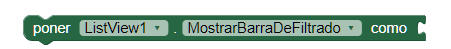
- Set the visibility of the Filter Bar. True will show the bar, False will hide it.
- Text color
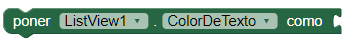
- Allows you to set the text color of the Visualizer elements of list.
- Visible
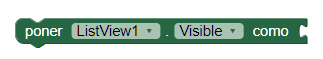
- Specifies whether the component should be visible on the screen. The value is true if the component is displayed and false if it is hidden.