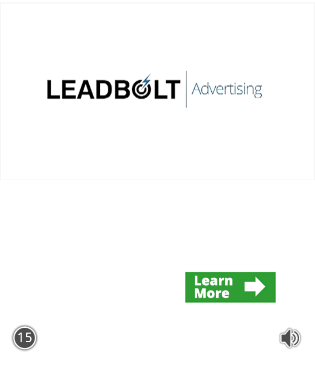leadBolt
-
Description
- Name of our application.
- The platform used, in our case Android.
- Category used, that is, in which sector it is located. For example games, multimedia, news ...
leadBolt
The leadBolt component allows the use of the leadBolt platform, This allows to add high performance mobile advertising for the acquisition of users and their monetization. In order to use leadBolt we must create an account. It may take time to activate the account, even ask you for data personal to activate it
For this we access our account and in our DashBoard we go to APP and click on 'Create new App'.
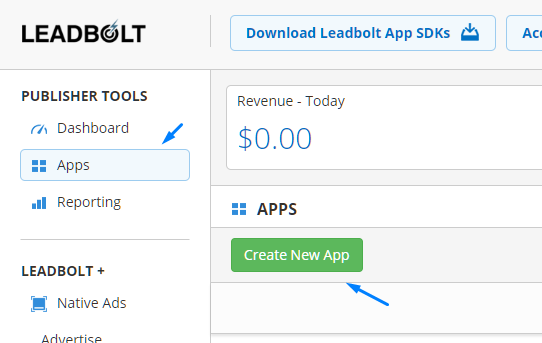
The following window will appear, in which we must fill in the information.
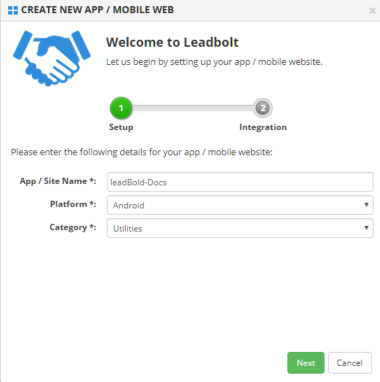
The following window appears, where our App, the Key API and if we want it to be in test mode or not. When our application is ready we must change the test mode or we will not receive money.
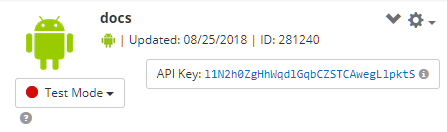
Do not forget to add our Key API in the properties of the component (Designer) or in the property blocks.
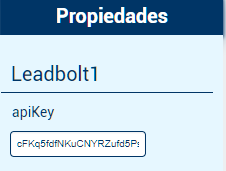
-
Events
- When clicking on the ad
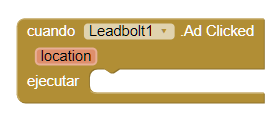
- Event that will be executed when the user clicks on the ad.
- Al cargar el anuncio
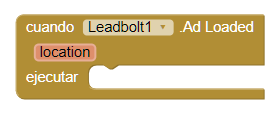
- Event that will be executed when the ad is finished loading.
- Failure to load the ad
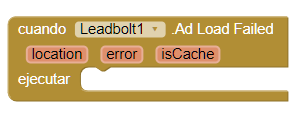
- This event is executed when a failure of the ad request. This event has three input parameters, to be able to to properly manage the error.
- At the close of the announcement
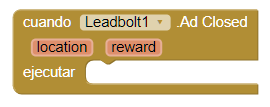
- Event that will be executed when you close the ad.
- When the announcement estña cached
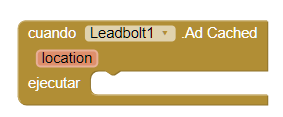
- This event is executed when the reward video has been completed.
-
Procedures
- Load ad
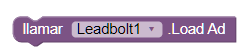
- This method, load the interstitial ad to be able to then be displayed correctly.
- Upload video ad reward
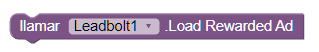
- This method loads the announcement of reward to be able to then be displayed correctly.
- What is loaded in the ad?
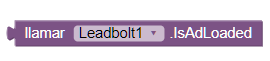
- With this method, we return True if our interstitial ad is shown in screen and False if it is not displayed.
- Is uploaded the announcement video reward?
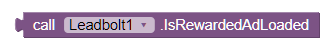
- With this method, we return True if our announcement video reward shown in screen and False if it is not displayed.
- Show announcement
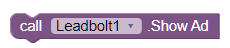
- This method, the display will show the interstitial ad.
- Show video ad reward
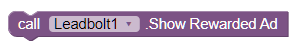
- With this method, we shows on the screen a video advertisement reward.
-
Properties
- Assign The Api Key
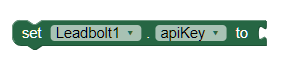
- Allows you to assign our Api Key to the component Lead Bolt.
-
Example
- Adding Lead Bolt
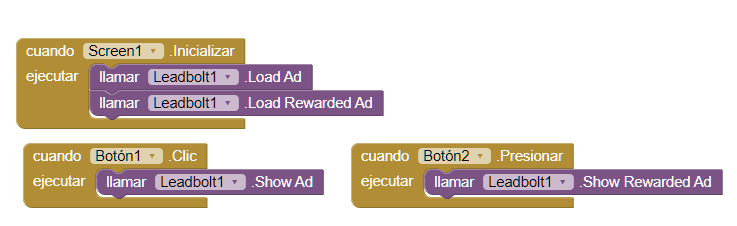
- We initialize the loading of the ads at the opening screen and associate your display to a button. By clicking on each one previsualizaremos ads.
-