Components
keyboard_arrow_up
Add
Image
- - Description
- - Properties
Index
-
Description
Image
The image component, allows to add images to our application. The image to show and other aspects of appearance of the image can be specified in the designer or in the block editor.

-
Properties
- Animation
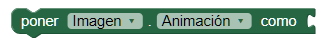
- This is a limited form of animation that can associate a small number of types of movement to the images. The allowed movements are ScrollRightSlow, ScrollRight, ScrollRightFast, ScrollLeftSlow, ScrollLeft, ScrollLeftFast and Stop.
- Height
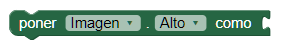
- To set the height of the image.
- Height in percentage
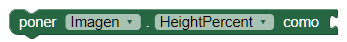
- To set the percentage height of the image.
- Width
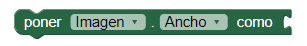
- To set the width of the image.
- Width in percentage
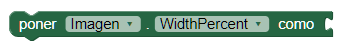
- To set the width in percentage of the image.
- Set to
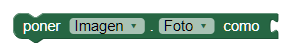
- If it is established, we can put an image from the block initially or use it to change the predefined one.
- Rotation angle
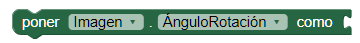
- If it is set, we can modify the angle at which the image.
- Scale picture to fit
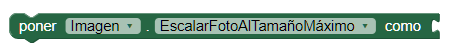
- If it is established, it allows us to scale our image to its maximum size.
- Scaling
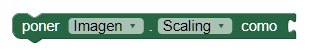
- It allows us to scale the image to our liking.
- Visible
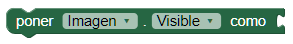
- Specifies whether the image should be visible on the screen. The value is true if the component is displayed and false if it is hidden.