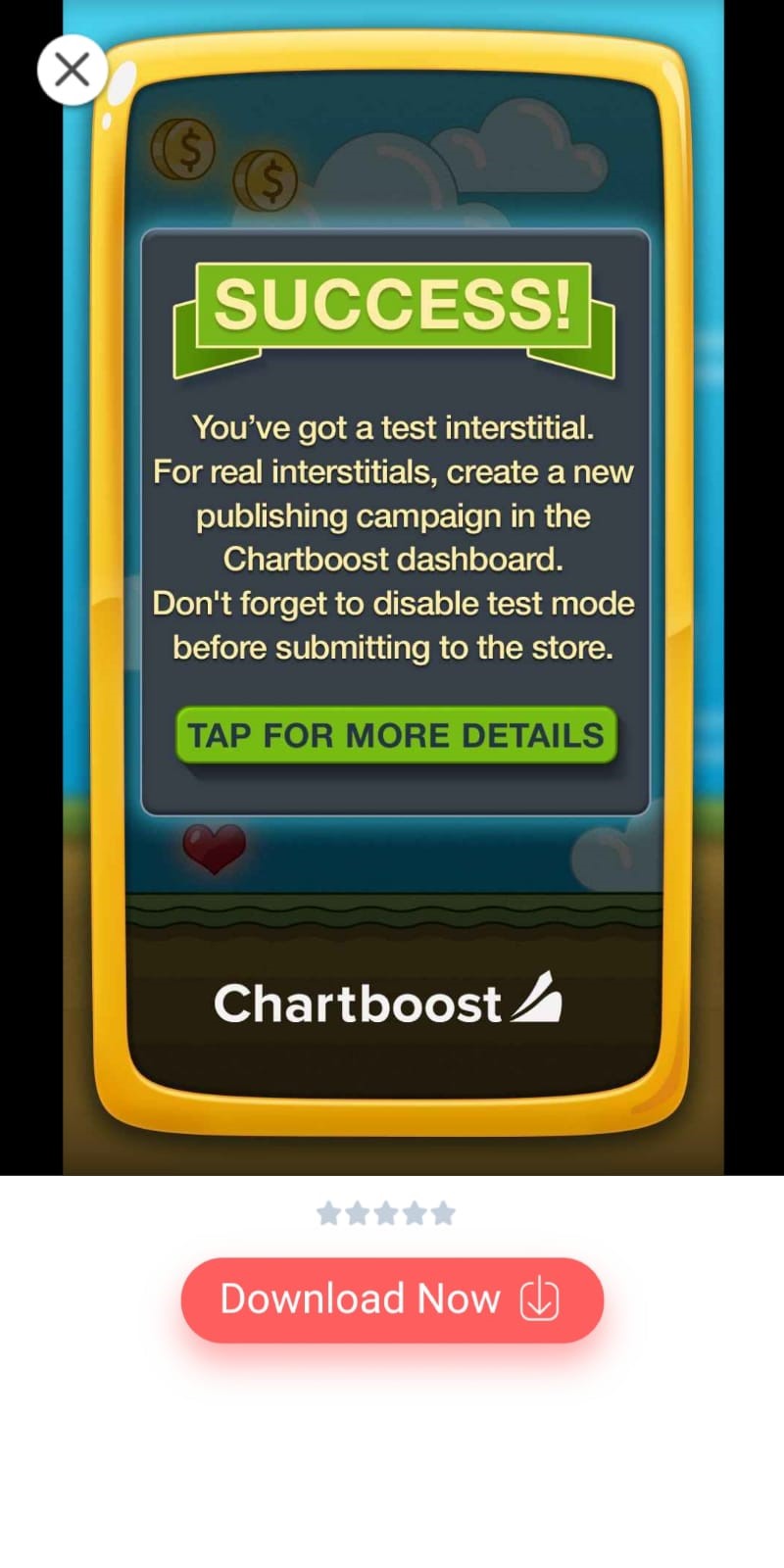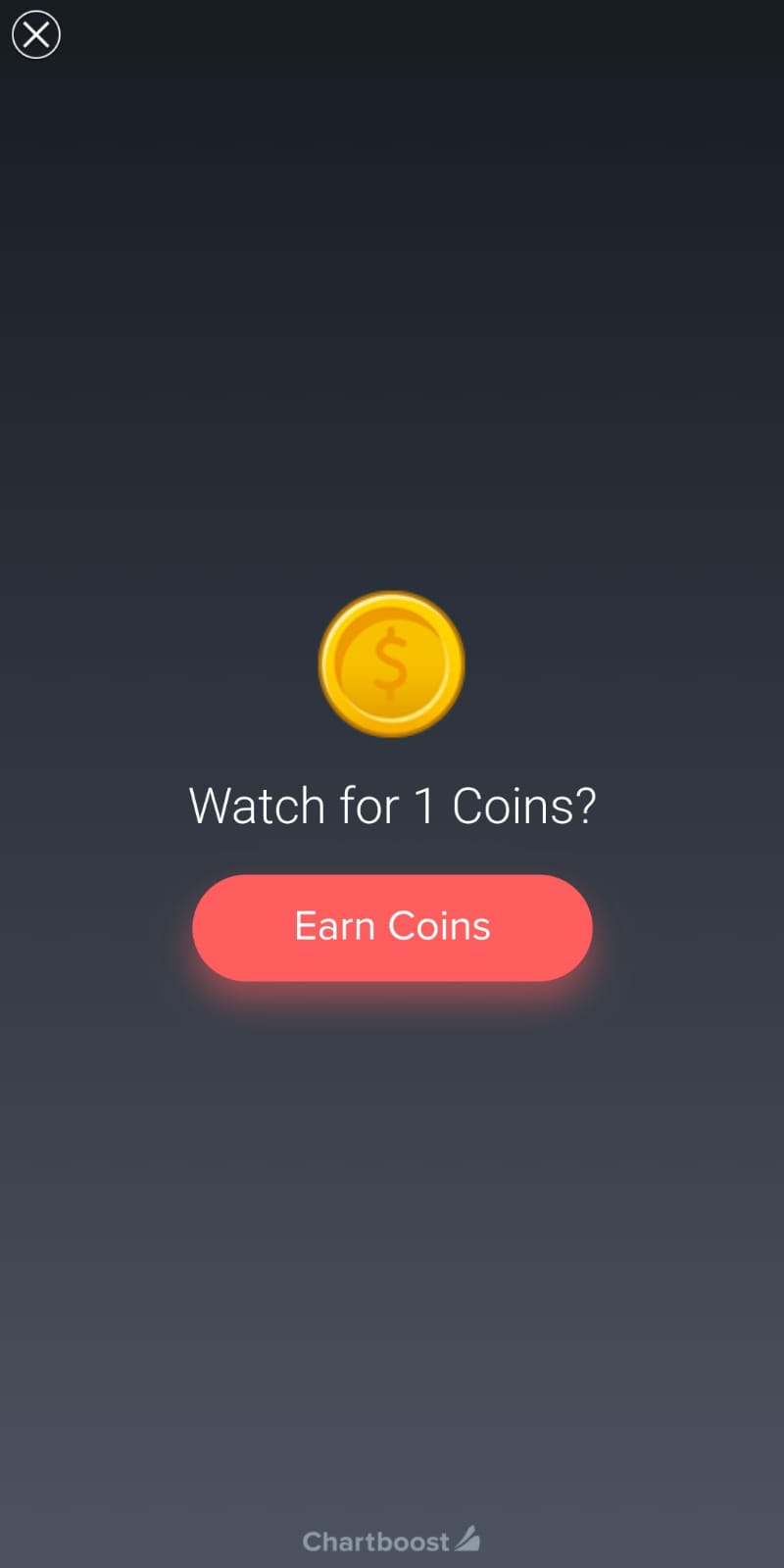ChartBoost
-
Description
- Platform: Select Android.
- Name of the App: This is the name that will appear in the Dashboard Chart Boost.
- App Bundle I D: We put the name of our package, the project in Block2 Code
-
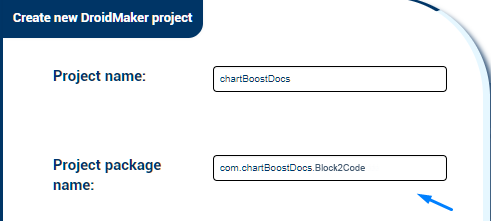
- Market U R L:, we Indicate the U R L of market, this one has a simple format, we must put : market://details?id=[Package name]. Example: market://details?id=com.chartBoostDocs.Block2Code
- Orientation of the App: we Select the orientation that we use in our application.
- Test mode: This time is defined in minutes, that is to say, although what to put it in test mode, past the minutes indicated will automatically remove the test mode and moves to the normal.
ChartBoost
The Chart component Boost allows you to implement Chart Boost in our application. Chart Boost is a platform monetization and discovery of games based in San Francisco . The company, which acts as an engine of business for mobile games, enables developers video games create interstitial ads and video custom, promote new games, and to exchange traffic between them. .
To be able to use Chart Boost we need to create an account.To be able to use this component the first thing we need to do is go to the Dashboard and go to the bottom to add a new P P.
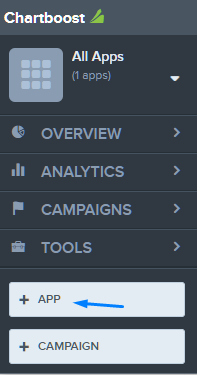
By clicking on this, we will get the following form that we must fill.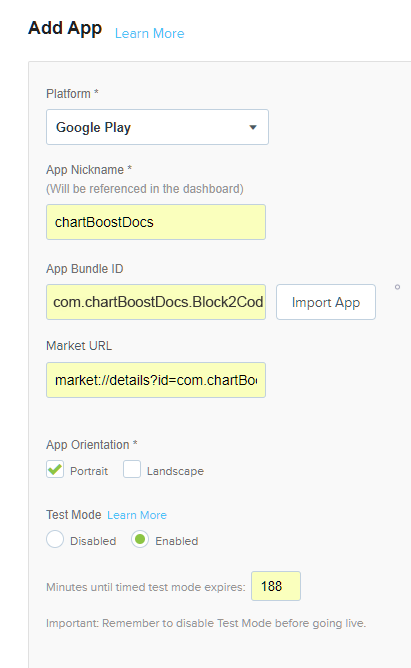
Now we shall fill in the data to add to our application.
Save changes, and our app will include in the dashboard. We you will see a new section called configuration of the app (APP SETTINGS).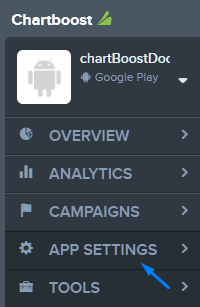
We access and we will appear at basic information the following picture. This it contains what we need to use the component, the App Id and the App Signature.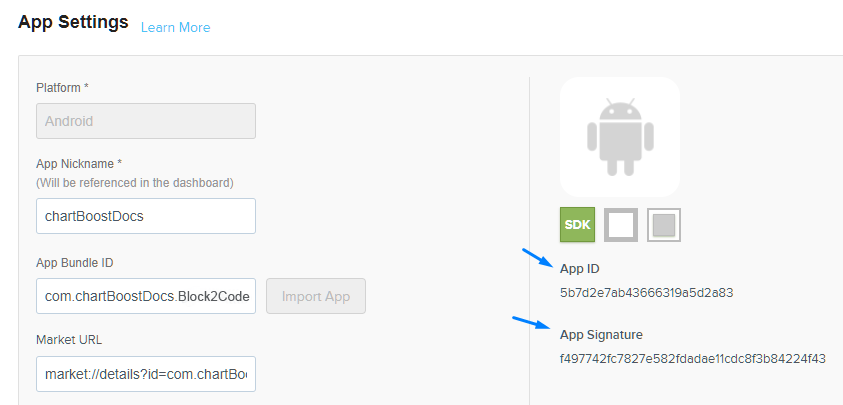
And ready, with these data we can use the component. We must remember add them in the properties or in the blocks 'App id' and 'App Signature'.
-
Events
- At the completion of the reward video
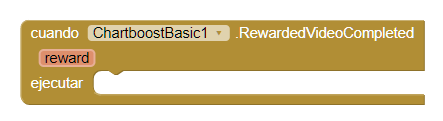
- Event that is executed when the video has been viewed and has that give the reward. This event gives us the reward as an input parameter. We can use this data to display it on the screen, in addition to a counter...
- Failure to load the video reward
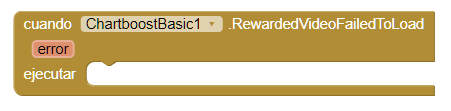
- Event that will be executed when there is an error when loading the video reward. This event provides us with the reason for the failure to act in consequence.
- Failure to load the interstitial ad
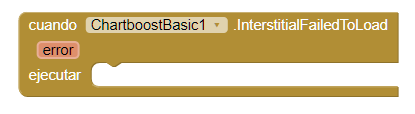
- Event that will be executed when there is an error while loading the ad. This event provides us with the reason for the failure to act in consequence.
-
Procedures
- Show interstitial ad
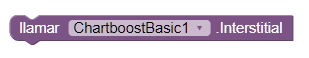
- This method allows us to load/preview on-screen the ad interstitial.
- Show video of reward
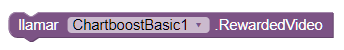
- This method allows us to load/display on screen the video reward.
-
Properties
- Assign App Id
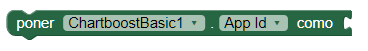
- Allows you to assign our App Id to the component Chart Boost.
- Assign user signature
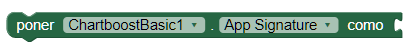
- Allows you to assign our user signature ( App Signature) to the component Chart Boost.
-
Example
- Adding Chart Boost
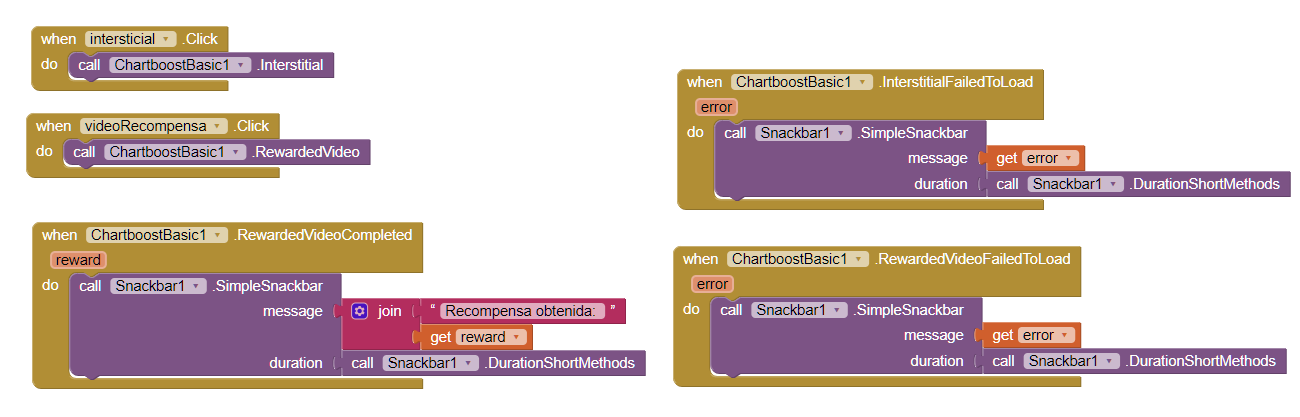
- We added the procedures 'Show interstitial' and ' Show
video reward' to the events On Click of two buttons. This will make the
click on them, we see your ads.
Add a Snack Bar at the event 'at The completion of the reward video', remember that this will run when the reward for watching the video it becomes effective. So in the Snack Bar, we can see that the reward we have been given by watching the video.
Finally, we have configured the errors that can give ads, events 'Failed to load the interstitial ad' and 'failed to load the video reward'. If we get any error, this is displayed on the screen in a Snack Bar.
When we click on button it will show the ads corresponding.-