Components
keyboard_arrow_up
Add
Speech recognizer
-
Description
Speech recognizer
The Speech recognizer component is a component that allows you to hear the user's voice and convert the sound spoken in text, using the Android voice recognition feature to do it.
-
Events
- After getting text
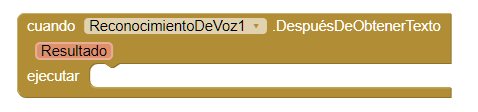
- This event is activated when the speech recognizer has translated the user's message to text. The parameter 'result' is the text obtained.
- Before getting text
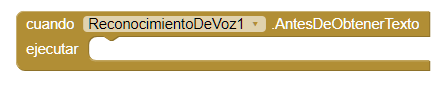
- This event is activated just before the voice recognizer activates.
-
Procedures
- Get text
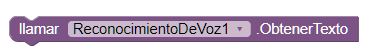
- This method asks the user to speak and convert their speech into text. This method activates the previous events.
-
Properties
- Result
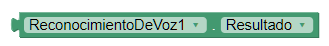
- This property allows us to obtain the last text produced by the voice recognizer.
-
Example
- Speech recognizer
- This example is very simple, we are only going to use three components, a button, a label (result) and the Speech recognizer component.
-
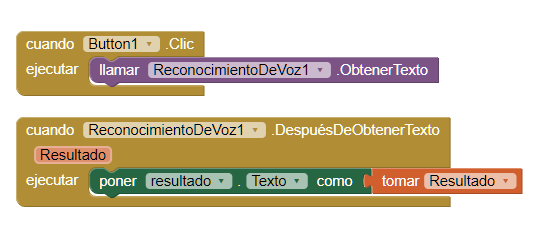
- When clicking on the button we will see the voice recognition of
google, this will interpret the sound and pass it to text.
-
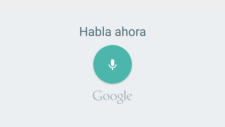
This text will be the content of our label.