Components
keyboard_arrow_up
Add
Camera
-
Description
Camera
The camera is a non-visible component that takes a picture with the device's camera. After taking the picture, the path to the file on the phone containing the image is available as an argument for the 'After picture' event. The path can be used, for example, with the 'Set to image' property in the component Image.
-
Events
- After picture
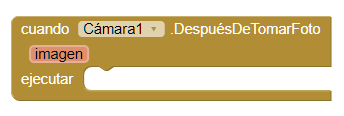
- Event is executed after taking a picture. The text argument 'image' is the path that can be used to locate the image on the phone.
-
Procedures
- Take picture
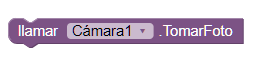
- This method opens the phone's camera to allow a picture to be taken. When this is taken, the event is launched 'After picture'.