Components
keyboard_arrow_up
Add
Pedometer
-
Description
Pedometer
The Pedometer is a non visible component that detects motion via the Accelerometer and try to determine if it has been made a step. Using a stride length that can be set up, you can also to estimate the distance traveled according to these strides.

-
Events
- Simple Step
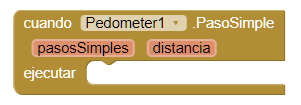
- Event that runs when it detects a step.
- Walk Step
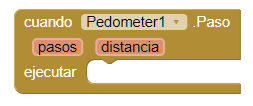
- This event executes when it detects a step while walking. The difference with the 'Simple Step', is that this step is performed in the forward movement.
- Start Moviment
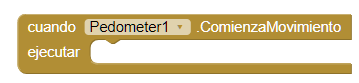
- This event is executed when it is detected that the device is moved.
- Finish Moviment
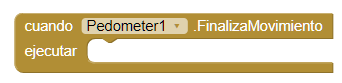
- This event is executed when it is detected that the device has stopped move.
- Calibration Failed
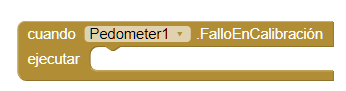
- This event is executed when an error is detected in the calibration.
- Available GPS
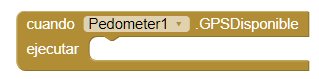
- This event executes when it detects a provider GPS available.
- Lost GPS
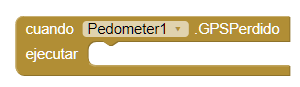
- This event is executed when the signal is lost the provider GPS.
-
Procedures
- Pause
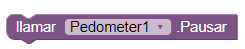
- This method, pause the counting of steps and distance.
- Reset
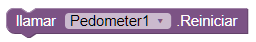
- This method resets the step counter, measure distance, and the time of execution.
- Resume
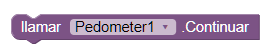
- This method resumes the counting.
- Save
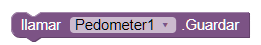
- This method saves the state of the pedometer in the phone, allowing the accumulation of steps in applications that use the pedometer.
- Start
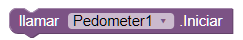
- This method, starts the counting of steps.
- Stop
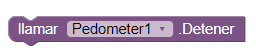
- This method halts the counting of steps.
-
Properties
- Distance (number)
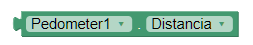
- Allows to get the distance traveled in meters.
- Elapsed time (number)
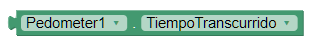
- Determines the elapsed time in milliseconds since the start of the pedometer.
- Simple steps (number)
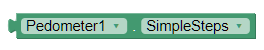
- Allows you to obtain the quantity of simple steps that were performed since he started the pedometer.
- Stop Detection Timeout (number)
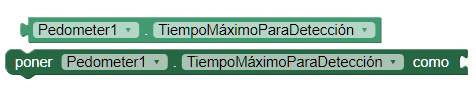
- Allows you to determine or obtain the duration in milliseconds of inactivity (there are no steps). When this time ends, the pedometer stops.
- Stride Lenght (number)
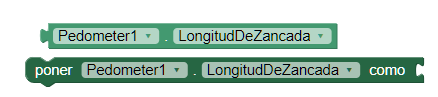
- Allows you to set the average length of the stride in meters.
- Walk Steps (number)
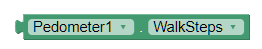
- Allows you to determine the amount of steps you made since you started the pedometer.
-
Example
- Pedometer
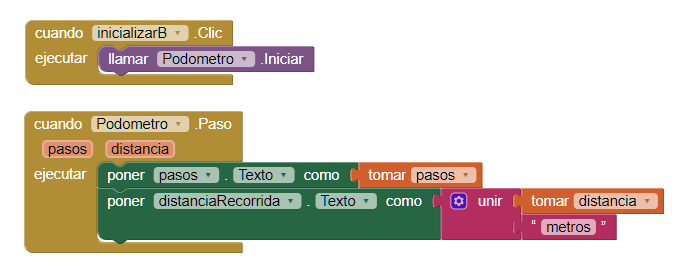
- Create a button that when pressed activates the pedometer, when we walk it the display shows the steps we have taken and the distance traveled.