Fusion tables control
-
Description
- The first way, only uses an API Key which you (the developer) obtain. With this approach end-users must also login to access a Fusion Table.
- The second approach, is to use Service Authentication. With this approach you create credentials and a special "Service Account Email Address" which allows end-users to edit your Fusion Tables without logging in. Your service account authenticates all access.
Fusion tables control
The fusion tables control is a non-visible component that communicates with Google Fusion Tables. Fusion Tables let you store, share, query and visualize data tables. Fusion tables control uses the Fusion Tables API V2.0.
Applications using Fusion Tables must authenticate with Google's servers. There are two ways this can be done:
Please follow these instructions for MIT App Inventor for creating a Google Developers account. Note: We recommend using the Spreadsheets component if you aren't going to work with a lot of information.
-
Events
- Got Result (text result)
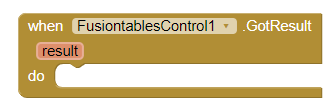
- Indicates that the Fusion Tables query has finished processing and returned with a result. The result of the query will generally be returned in CSV format, and can be converted to list format using the "list from csv table" or "list from csv row" blocks.
-
Procedures
- Forget Login
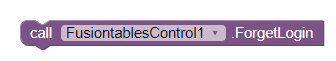
- Forget the end-user's login credentials. Has no effect on Service Authentication.
- GetRows (text tableId, text columns)
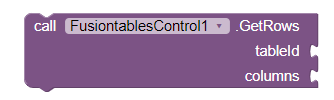
- Gets all the rows from a specified Fusion Table. The tableId field (required) is the id of the Fusion Table. The columns field is a comma-separated list of the columns to retrieve.
- Get Rows With Conditions (text tableId, text columns, text conditions)
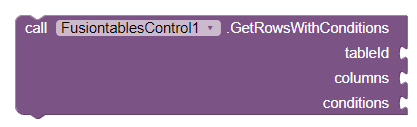
- Gets all the rows from a Fusion Table that meet certain conditions. The tableId field (required) is the id of the Fusion Table. The columns field is a comma-separated list of the columns to retrieve. The conditions field specifies what rows to retrieve from the table (for example, the rows in which a particular column value is not null).
- Insert Row (text tableId, text columns, text values)
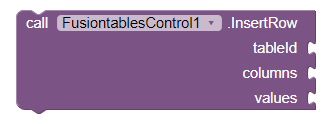
- Inserts a row into the specified Fusion Table. The tableId field is the id of the Fusion Table. The columns field is a comma-separated list of the columns into which to insert values. The values field specifies what values to insert into each column.
- Send Query
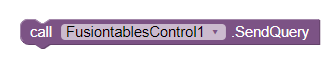
- Send the query to the Fusion Tables server.
-
Properties
- Api key
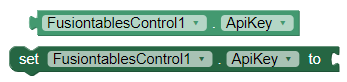
- Your Google API Key. See description section for details on obtaining an API key.
- Key File
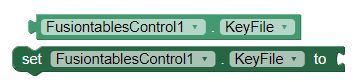
- Specifies the path of the private key file. This key file is used to get access to the FusionTables API through Service Authentication.
- Query
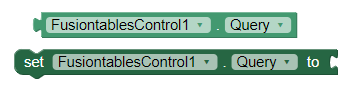
- The query to send to the Fusion Tables API.
For legal query formats and examples, see the Fusion Tables API v2.0 reference manual.
Note that you do not need to worry about UTF-encoding the query. You must make sure the query follows the syntax described in the reference manual. Note that capitalization for names of columns is necessary and that single quotes must be used around column names if there are spaces in them.
- Service Account Email
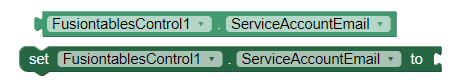
- The Service Account Email Address used for Service Authentication.
- Use Service Authentication
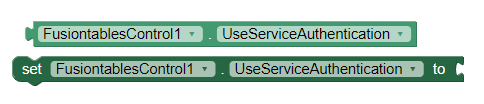
- Indicates whether a service account should be used for authentication.