Components
keyboard_arrow_up
Add
BottomSheet
-
Description
BottomSheet
A BottomSheet is nothing more than a bottom dialog with an animation shown from the bottom up.
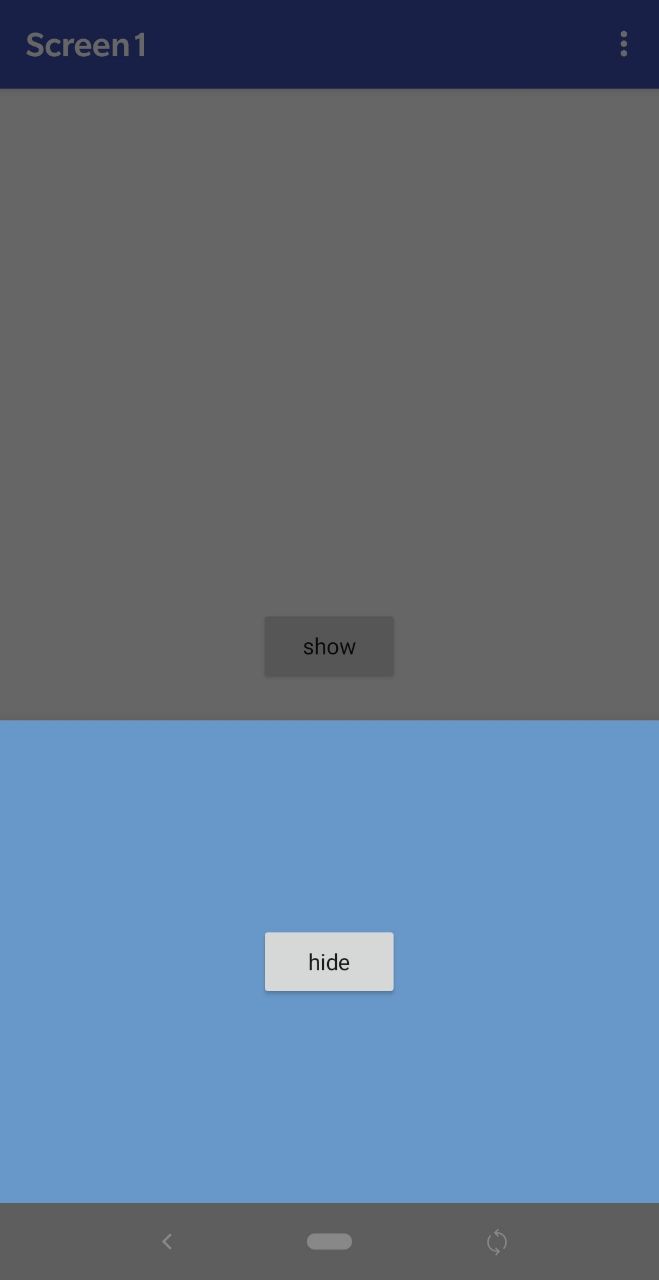
-
Procedures
- Create BottomSheet
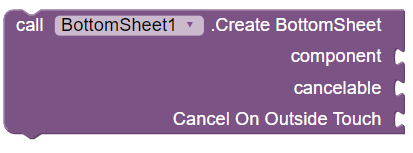
- This method allows you to create the BottomSheet, you must assign a layout that will work as a BottomSheet. This layout should have an assigned height, this is very important otherwise it will not work. Inside the layout that will work as BottomSheet you can put the components you want. You must also indicate if you want the BottomSheet to be cancelable and if you want it to be canceled when touching outside the BottomSheet.
- Show BottomSheet
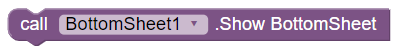
- This method allows you to show the BottomSheet.
- Hide BottomSheet
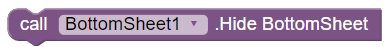
- This method allows you to hide the BottomSheet.
-
Events
- On Dismiss
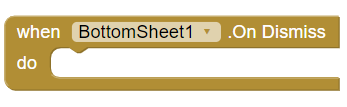
- This event is executed when we cancel the BottomSheet.
- On Show
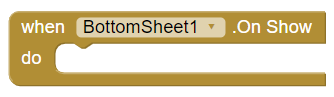
- This event is executed when we show the BottomSheet
-
Example
- Create a BottomSheet
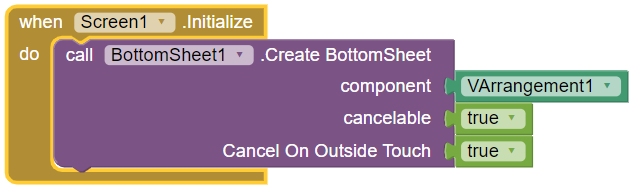
- As you can see, it is very easy to create a BottomSheet. With this we would have our BottomSheet working. Remember that you need to assign a height to the BottomSheet layout